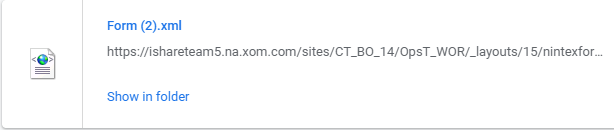I recently was editing a form in Nintex Forms Designer and when I went to preview my changes it only brought back the HTML code not the view of the form.
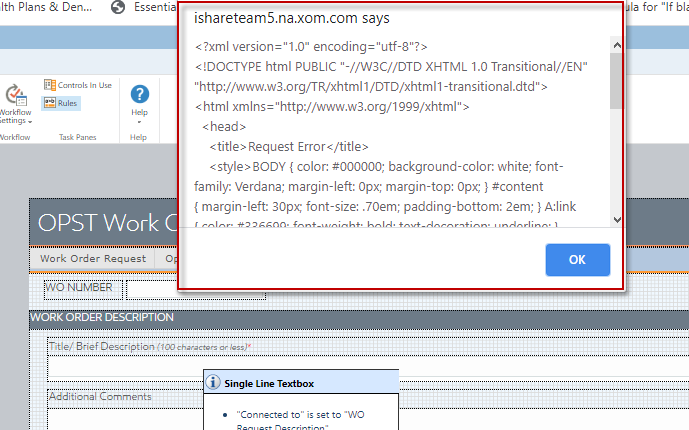
I tried opening the preview in different browsers but I still got the same result. Other forms I have created do not do this.
Does any one know what I might of done to cause this and how I could fix it.
When I publish the form I can open it with no issues on the SharePoint site.
Thanks