Hi,
How to pre load people picker with manager from AD and make it auto reslove - Thanks
Hi,
How to pre load people picker with manager from AD and make it auto reslove - Thanks
Hi,
I think these settings should be helpful, under the properties for the picker, you'll need to find the data source section and click the elipsis (...) next to the type. Configure that for your AD SmartObject
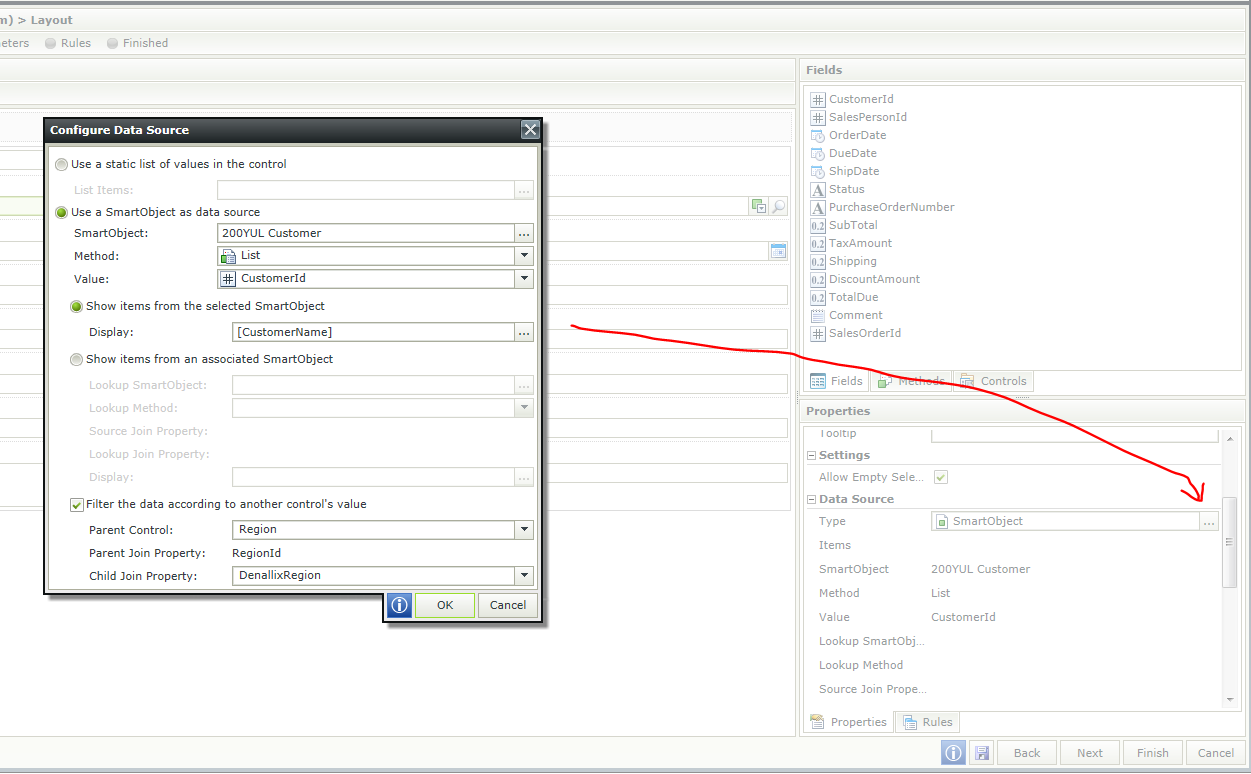
This will load the "customerID" from a smartobject. Using manager from an AD smartobject shouldn't be too difficult from there, but if you get stuck, let me know and I'll create a more specific example.
Thanks for quick replay, But i see diffrently when i click
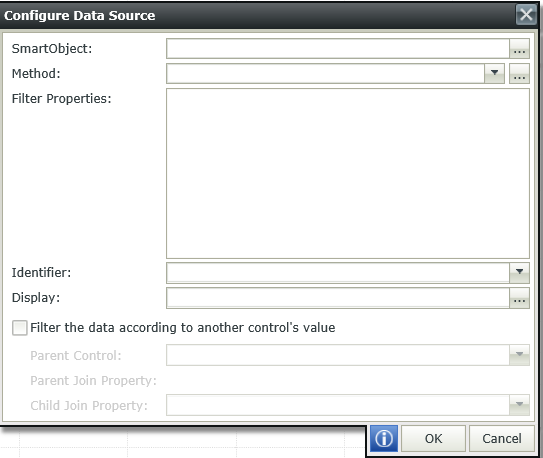
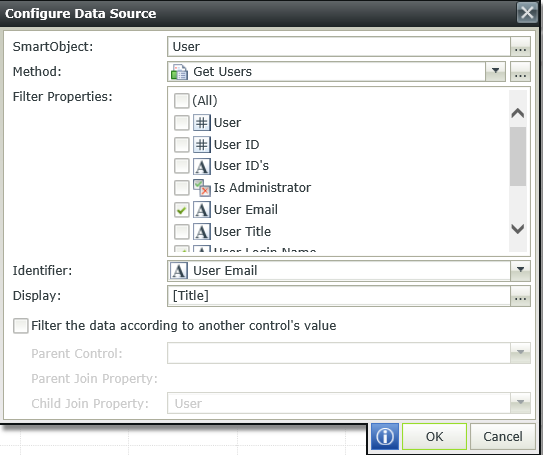
If you have a fresh K2 enviornment, it's best to build a new Active Directory smartobject by going into K2 designer right clicking on your Active Directory folder then selecting New SmartObject > {name it something logical} and Clicking on the Advanced smartobject.
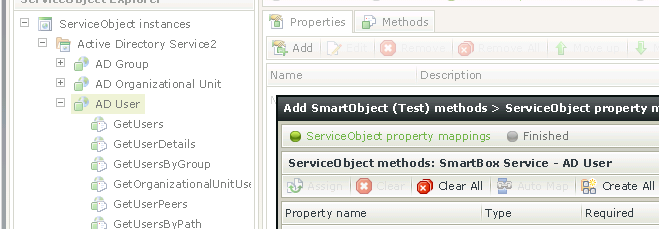
Drag the AD user object over to the right hand Property canvas and drop it. Select create all then finish.
Now point your picker control to this smartobject. You can now populate this picker control in two ways: 1) allow the user to fill in a user, or 2) you control what is loaded into it by configuring your Form or View initialize rule:
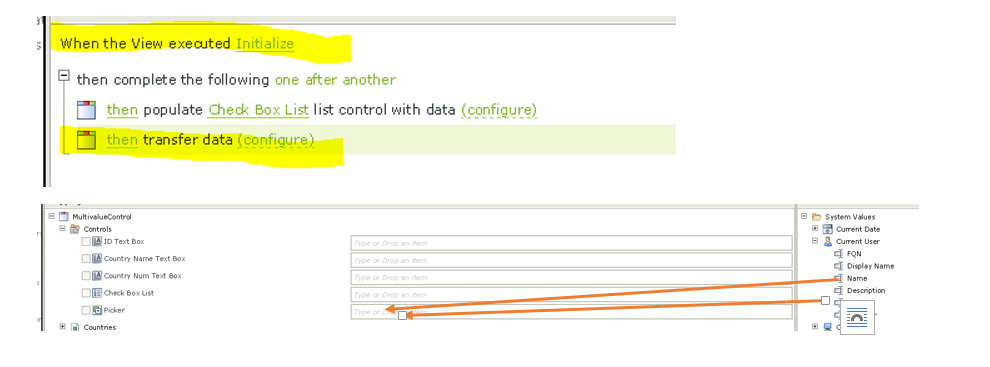
Now just add a data transfer rule to your intilaize and you can pull in a Current user name or Current User manager. I will generally put two picker controls in, one for the current user and one for that users manager.
David
Enter your E-mail address. We'll send you an e-mail with instructions to reset your password.