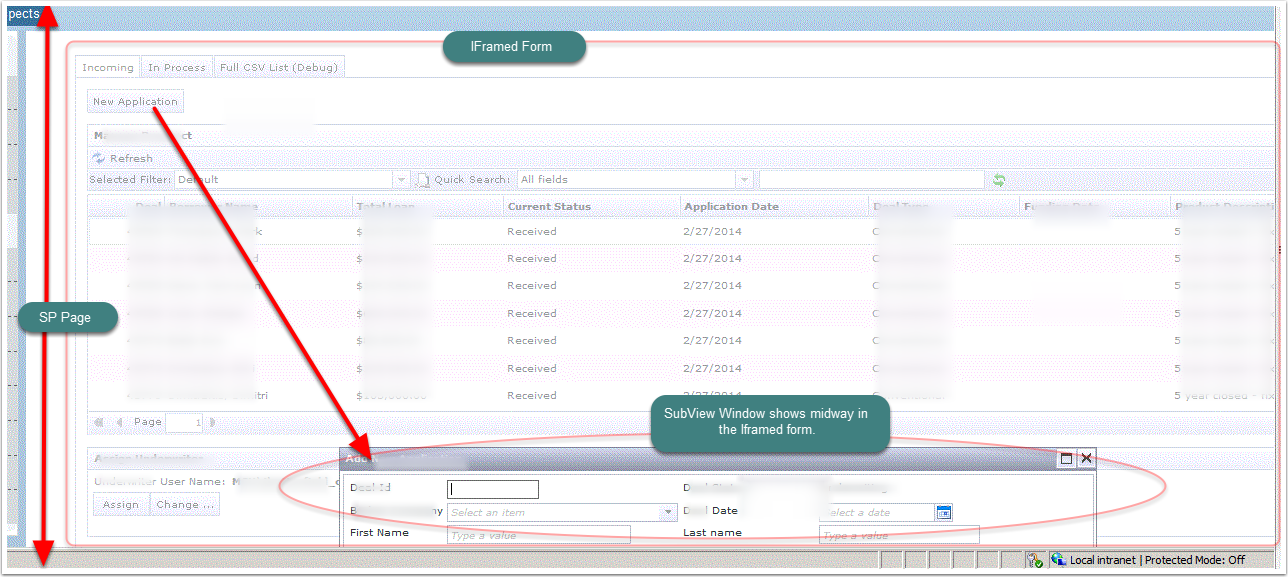I have a iframed form on a Sharepoint page. On the form I have a button that opens a subform. Because of the size of the iframe, when I click on the Open Subform button, the form opens below the fold of the screen (assuming because it's opening in the middle of the iframe height.) The requirments require that there is no scroll bar in the iframe and it extends off the screen... Anyone know how can I control the "Top" position value of the Opened Subform?
Thanks, -Jason