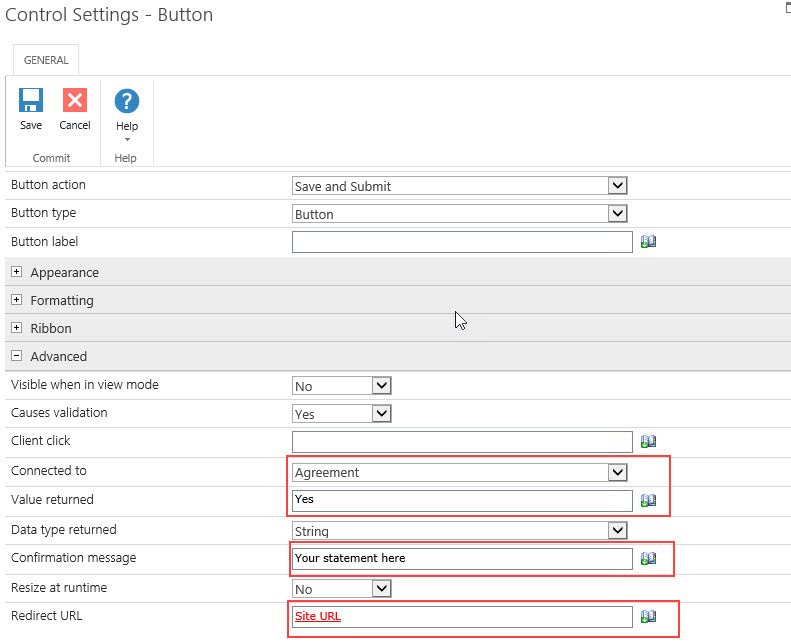Does the popup serve any specific purpose that putting the check box and message on the form itself would not?
You could probably accomplish this fairly easy with jQuery: https://jqueryui.com/dialog/#default
https://jqueryui.com/checkboxradio/#product-selector
I'm fairly certain there is nothing built in that would accomplish the same.
Hi @CaMunroe1204 ,
As an example, I added a choice column called Agreement to a list, with the choices No and Yes, and default is No. I deleted the field from the Nintex form, then set the button to change the column value to Yes after the user clicks OK on the confirmation message (your statement of agreement) and directs the user to the main site page using the following button settings:
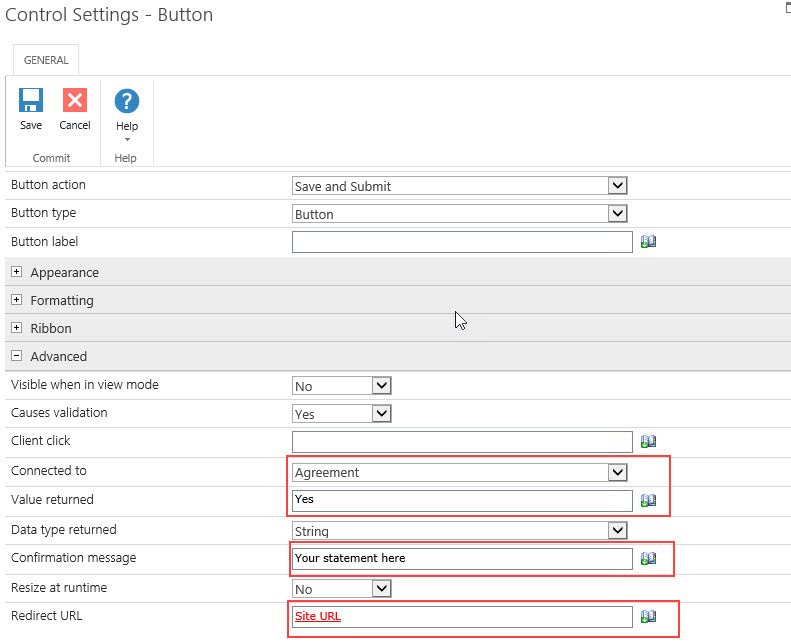
Since your confirmation message is so long I suggest editing it in Notepad then pasting it into the Confirmation Message field (not sure if there is any limit on length there....). Since there is no checkbox on the confirmation message your statement of agreement will have to read something along the lines of "by clicking OK you indicate your agreement with....." (I'm not a lawyer; check with one first to make sure this satisfies your legal requirements).
Hope this helps