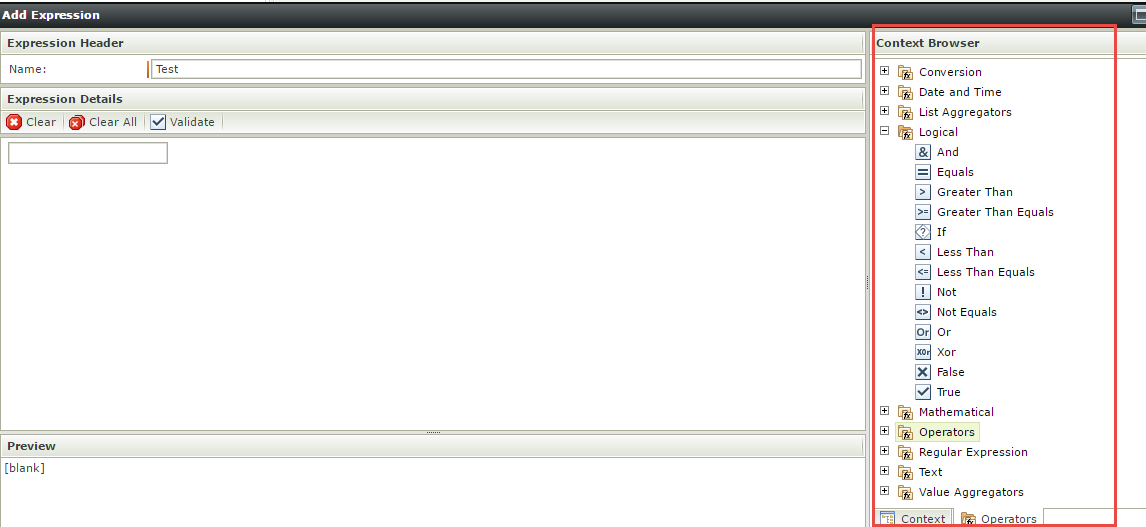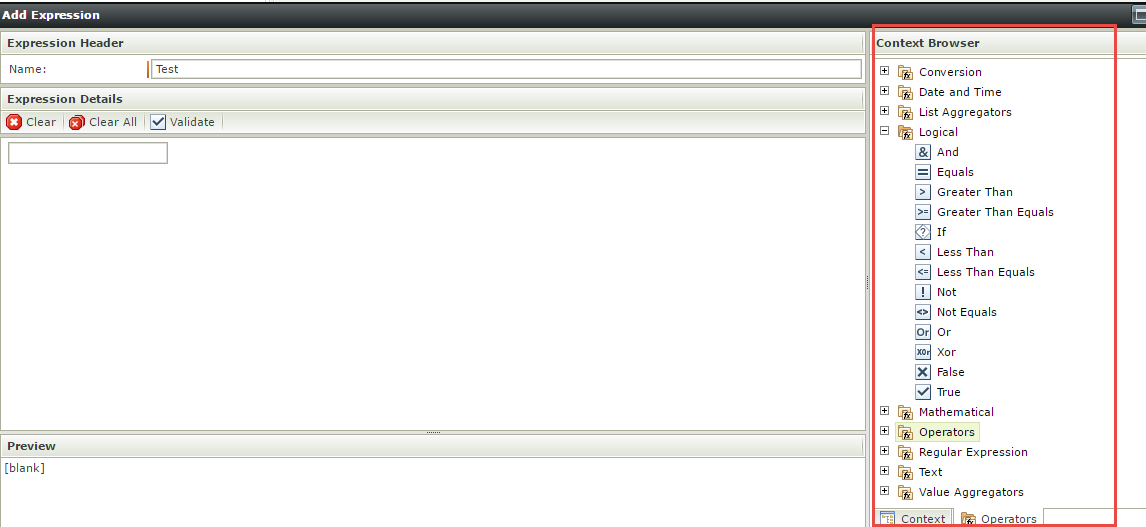Dear ,
if i got u right , u want to have that calculates the amount of money of 13000 multiplied by the percentage into the adjacent text box.
i do believe the solution for that is to add an expression to the adjacent text boxes , and the expression will be like the following :
(if amountTextBox isnot empty && FirstPercentageTextBox isnot empty)
then amountTextBox * (firstPercentageTextBox / 100)
else
Empty string.
u could apply same steps for second adjacent text box .
this solution should do the calculation if the user enters data into amount text box and a percentage and show it on the adjacent text box.
Note: im not really sure how the user inputs the percentage ,
but u could let him inputs only numbers and beside the textbox u add a label with "%" percentage symbol , this will make it easier for ur calculations inside the expression .
but if u were letting him to add number and percentage "10%" , then u will need to find the % in the expression and cut the number value alone , so u could use it for the calculations later on.
Hope it helps!
Regards.
Yup the person is just adding a number into the box and it automatically turns it into a percentage.
I'll give your solution a shot and let you know how it works.
Thanks again
if ( Fee Charged isnot empty && Commission %3 isnot empty) then ( Fee Charged *( Commission %3 /100)) else (Empty string)
Here is the code I am using.
Fee charged = 19000 or something
Commission %3 is the field where the person will enter a percentage, so 20
Then I attached this expression to the field where it needs to populate.
However the population field is not populationg and just showing the code.
Any hints?
You will need to be sure and use the operators tab in the context browser to build your expression.