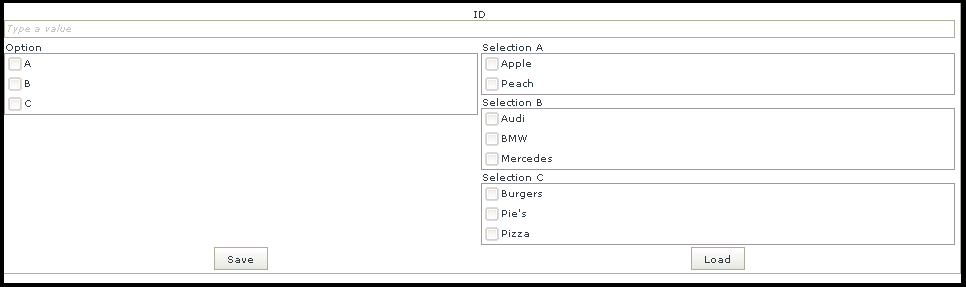Hi All,
I have a requirement to populate a checkbox list based on the selection made in another checkbox list.
If the check box is not a multi select it seem to be working properly. I am having issues only with the Multiselect.
The requirement is as follows.
I have two checkbox box list control in my Form.
Both are multiselect.
I want to poulate and select the values by default in the second check box based the items selected in the first.
For Example : Check box ch1 has values 1,2,3 and Check box ch2 has values a,b,c,d,e,f
When I select 1 in check box ch1 , the check box ch2 should populate a,b and checked by default.
When I select 2 along with 1 in check box ch1 ,the check box ch2 should populate a,b,c,d and checked by default.
When I uncheck 1 in checkbox ch1 , the check box ch2 should remove a,b and should have the values c,d.
How do I achive this by using only the designer?
Thanks in advance...