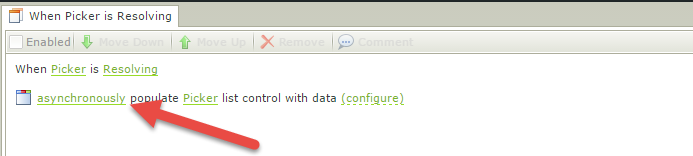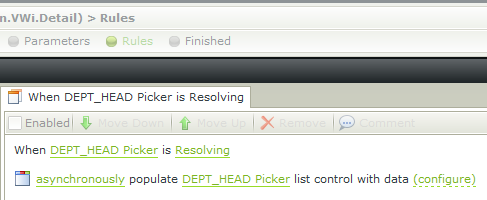Hi Community,
I've recently finished a project which includes a view holding a picker control. The picker control is used to find a users Department Head from AD, and the data source is configured appropriately. A problem occurs when I execute the update or load method on the view, it takes between 2-3 minutes for the method to execute. I found that by changing this picker control to a text box or removing the picker control I could reduce the execution time of these methods to under 2 seconds, and I can't imagine why this is the case. I have individually enabled/disabled each rule on the form to try and isolate the problem, and the only solutions are when I remove the picker control, change it to another control type or disable the "when the picker is resolving" rule.
I encountered a similar problem on a different project and I found that by remaking the view from scratch the problem did not reoccur, even though when i checked all of the rules were configured the same way, so I tried to remake this view and the problem did not happen on the new view.
When the update method is executed, I have checked the database and found all of the values to have been saved within the first few seconds, however the form will continue loading for two minutes or more.
Has anyone came across a similar problem, and if so is there a solution other than re-creating the whole view?
Thanks,
Simon