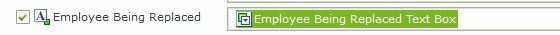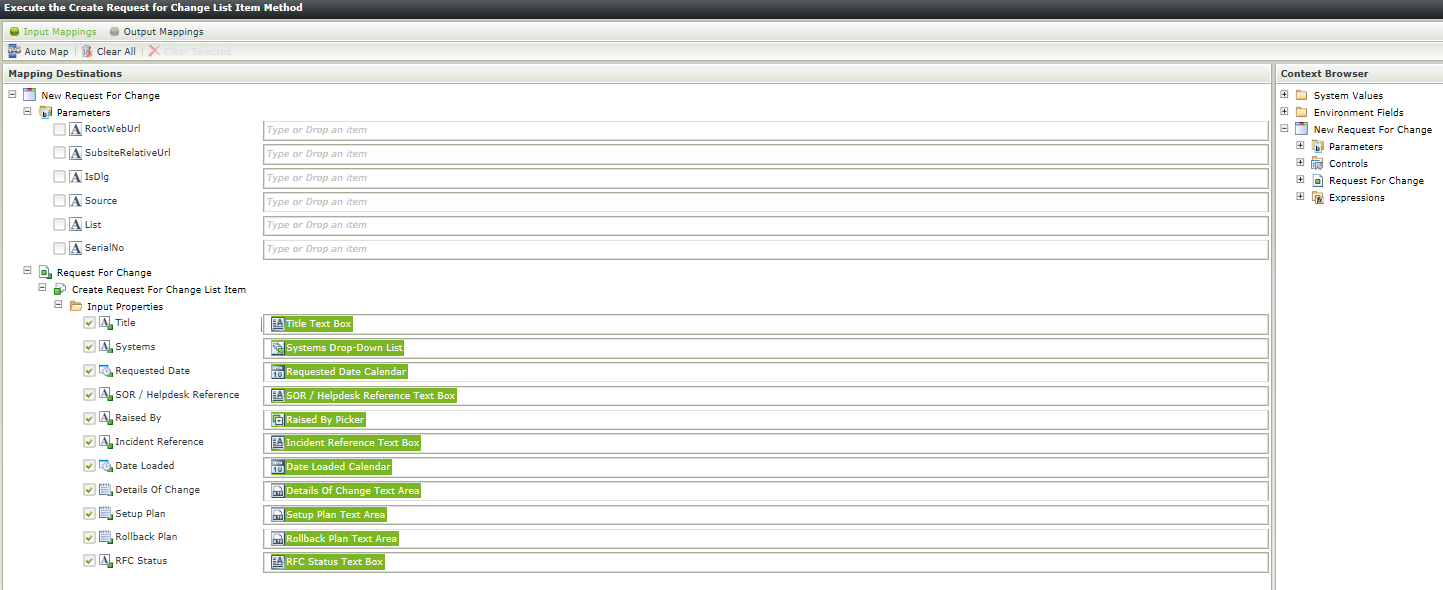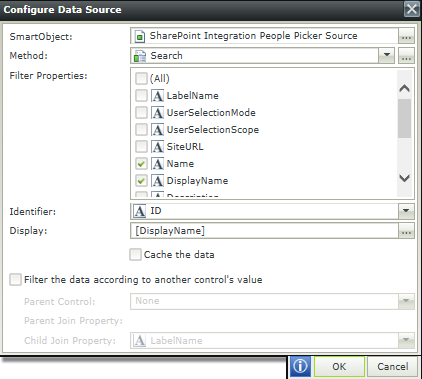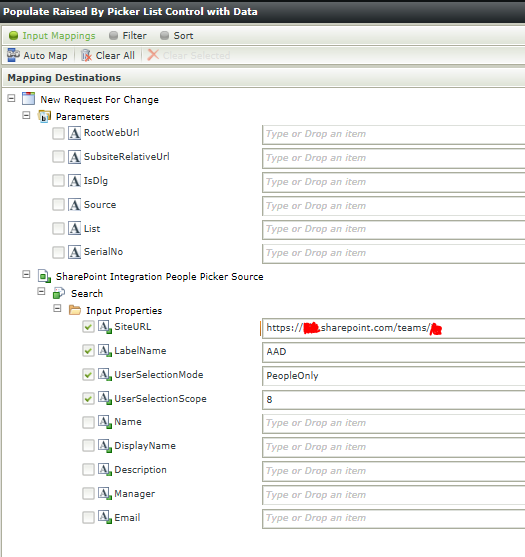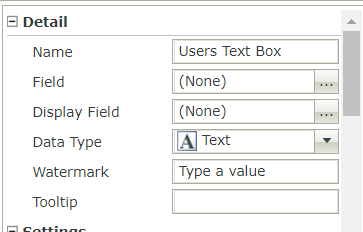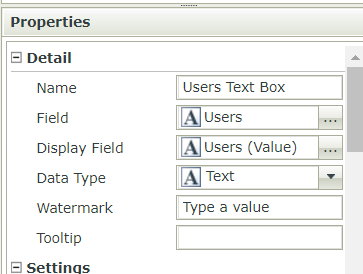I have created a SharePoint list that has a Person/Group column on it. I have then generated the SmartObject, views and Forms. The automatically generated people picker that is created for the column resolves perfectly, but when the view executes the Update / Create method for the item, the column on the item is left blank.
When I look at the method configuration, under input mappings the column has the Picker control mapped in.
Is this the correct mapping? This has been done automatically when K2 has created the SmartObject and views.
Thanks in Advanced.