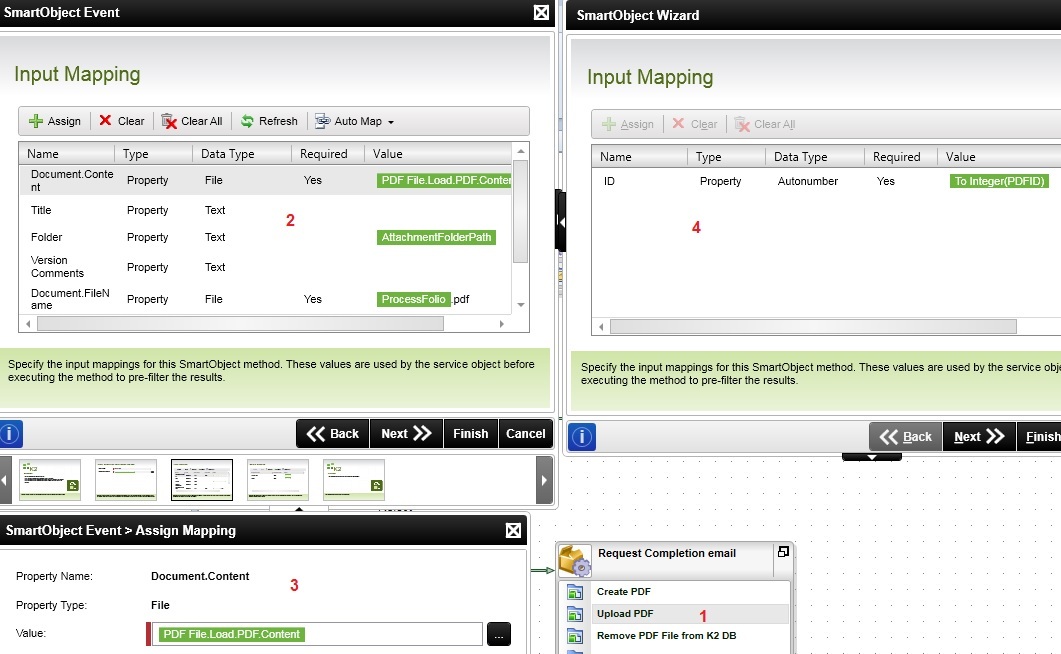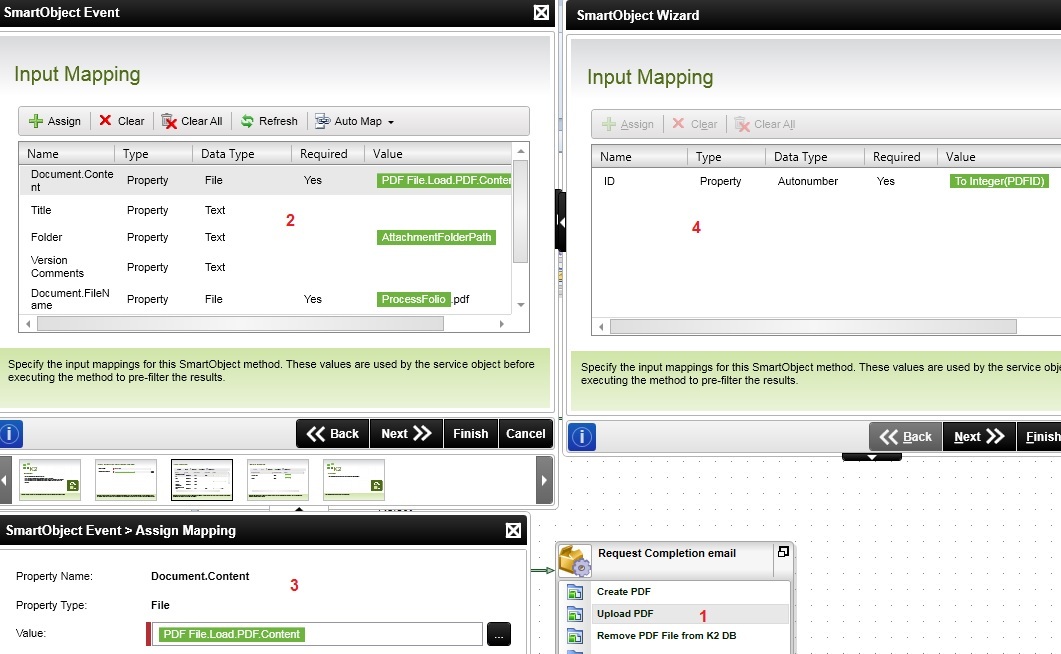I'm just wondering how to overwrite an existing PDF when using the PDF converter for SmartForms?
I have created a SmartObject of Autonumber ID, Process Instance ID, & File, and I run it various times throughout my Workflow (basically anytime the form updates). But it's creating a new record every time it runs. I only want one record per Process Instance ID, so how can I pass the ID to overwrite the existing file?