In my grid view, I have it configured to show the results in sets of 10. It appears there is no setting to show how many pages there are, and an option to go to the last page.
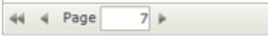
In my grid view, I have it configured to show the results in sets of 10. It appears there is no setting to show how many pages there are, and an option to go to the last page.
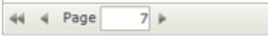
Hi,
NOTE: If this setting is enabled, it will have an impact on performance. Doesn't apply to Lithium theme as of yet.
In the Web.config files of both Designer and Runtime locate:
<add key="SmartObject.RuntimeListViewRowCount" value="false" />
and change the value to the following:
<add key="SmartObject.RuntimeListViewRowCount" value="true" />
Default paths to these two Web.config files:
C:Program Files (x86)K2 blackpearlK2 smartforms DesignerWeb.config
C:Program Files (x86)K2 blackpearlK2 smartforms RuntimeWeb.config
When using 'false' as the value the last page button is removed and total page count is removed from the UI.
Referencing document (Page 7 - Second Node under Performance):
http://help.k2.com/files/6306
Hope this helps,
Eugene
Enter your E-mail address. We'll send you an e-mail with instructions to reset your password.