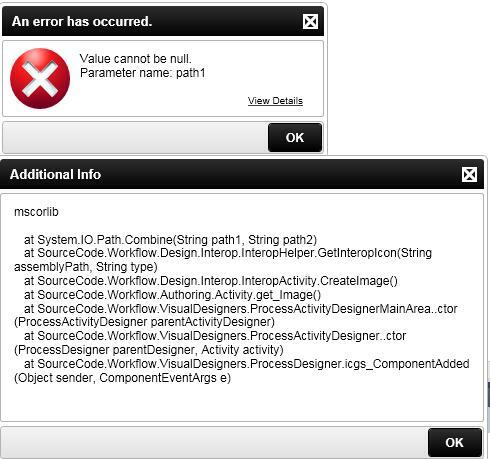I installed the client tools for K2 on Win 7 (x64) , VS2010 SP1. The install completed successfully.
On brining up visual studio I get the following error:
The ’SourceCode.VisualStudio.WorkflowPackage, SourceCode.VisualStudio, Version=4.0.4.0, Culture=neutral, PublicKeyToke=16a2c5aaa1b130d
package did not load correctly.
The problem may have been caused by a configuraton change or by the installation of another extension. You can get more information by running
the application together with the /log parameter on the command line, and then examining the file ’blahActivityLog.xml’
Continue to show this error message Yes/No
I have noticed the same error happen on Win XP running VS2010(without SP1)
The ActivityLog.xml file has the following 2 errors:
SetSite failed for package cSourceCode.VisualStudio.WorkflowPackage, SourceCode.VisualStudio, Version=4.0.4.0, Culture=neutral, PublicKeyToken=16a2c5aaaa1b130d]
End package load SourceCode.VisualStudio.WorkflowPackage, SourceCode.VisualStudio, Version=4.0.4.0, Culture=neutral, PublicKeyToken=16a2c5aaaa1b130d]