Hello together,
is it possible to call an "Configure Out Of Office" subview with a rule? I dont want to use Worklist Control. But only this Out Of Office feature. Or is it possible to have only this "door" button, which call this subview?
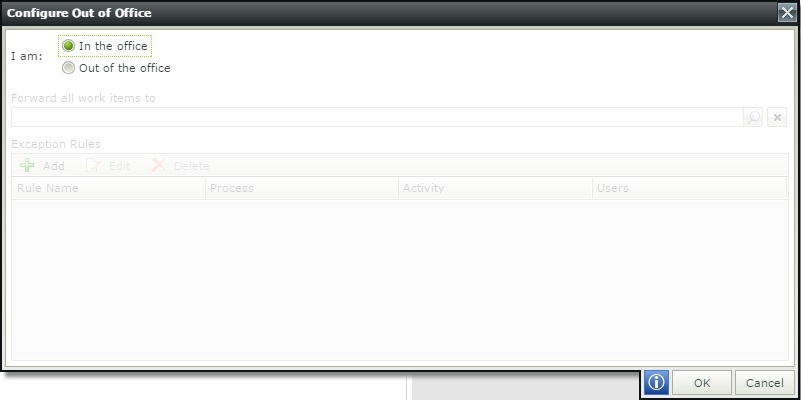
Hello together,
is it possible to call an "Configure Out Of Office" subview with a rule? I dont want to use Worklist Control. But only this Out Of Office feature. Or is it possible to have only this "door" button, which call this subview?
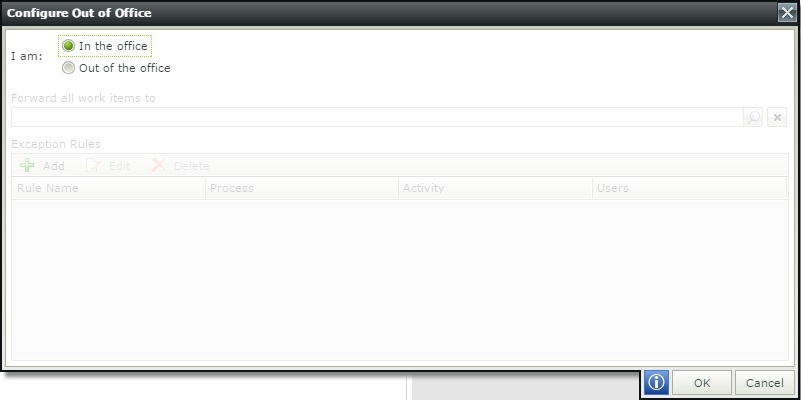
If all you are attempting to do is display the subview in a form, then it would be possible. Included in the rules within K2 Designer is an action that displays a subview. There would also have to be a rule on the subivew to close it when the submit button is pressed, though.
Can you please tell me how can I do it?
First, you will have to design the subview that you want to have pop up. Then, go into form and make a rule. Set the trigger condition to be what you want (when the button is pressed, when the form is intialized, etc.). Then, under actions select open a subview from the options. You will then have to indicate which view you want to open. Then, go to the subview and configure a rule on the submit button, or however you want to close it, to close the window when it is clicked.
Enter your E-mail address. We'll send you an e-mail with instructions to reset your password.