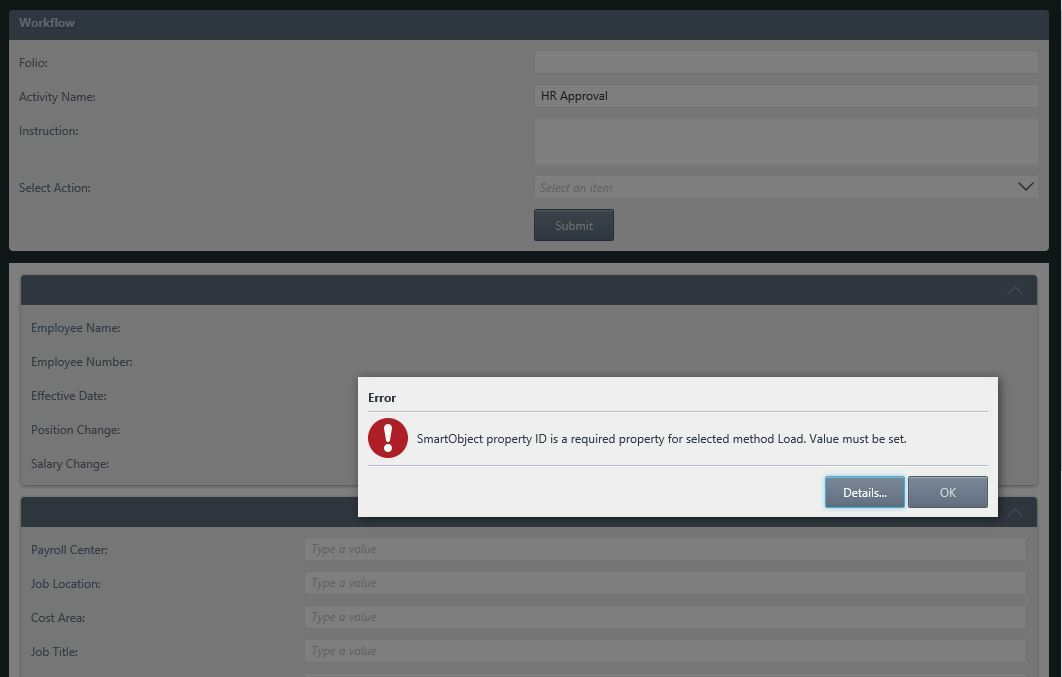This will require some detective work. What the error message tells us is that the form to which your email link referrs has a smart object method that is being called in a rule that is not being supplied all the required values. This could becaused by a variety of reasons, and will depend entirely on how your form was built and the specific scenario you are addressing.
The first step is to look at the form and determine what rules are executing when you open the form. It is happens up front, it could be in the Forms Initialized event which then calls the initialized for the Views.
What we also know is that this is a Load method, so it is most likely an Item View and not a list view assuming one of your two views is a list. If not, then it could be either view.
Walk through all the initalized events on the form and views and see where you have a Execute SmartObject Method or Execute View Method action that uses the Load method. It will be in the configuration of that method where the ID property will be expected.
What you need to do to populate that ID value will depend entirely on what you are trying to accomplish with your form as that will impact where and when you will want to execute the method and thus need to populate the ID value.
Hope this helps.
S.
HI Scott,
i am following a simple "Leave Request application" in yotube video from K2. In workflow settings it asked me to create item reference which was not asked in that tutorial.
https://www.youtube.com/watch?v=k9XCg0_PDCo
Do you think there is some issue with my environment?
Oh no, I don't think it is something that extreme. It is most likely that there was a "t" that wasn't crossed or an "i" that wasn't dotted. The error you are seeing is quite common and just means that some data did not get populated as expected and therefore isn't being passed into your load method. It is more of a logical misstep than a real error.
S.