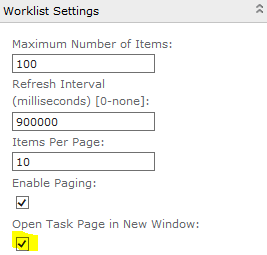Hi,
I'm running into the issue with the worklist opening into the same window as the previous worklist item. I need it to open in new(_Blank) windows. I found the solution to modify the script in the following KB http://help.k2.com/kb000632 to open to a new window.
Couple questions:
- Does anyone know if this is this still valid in 4.6.7? Is there a better way?
- If K2 Blackpearl is updated (future updates) will it overwrite the modified script file?
thanks, -Jason