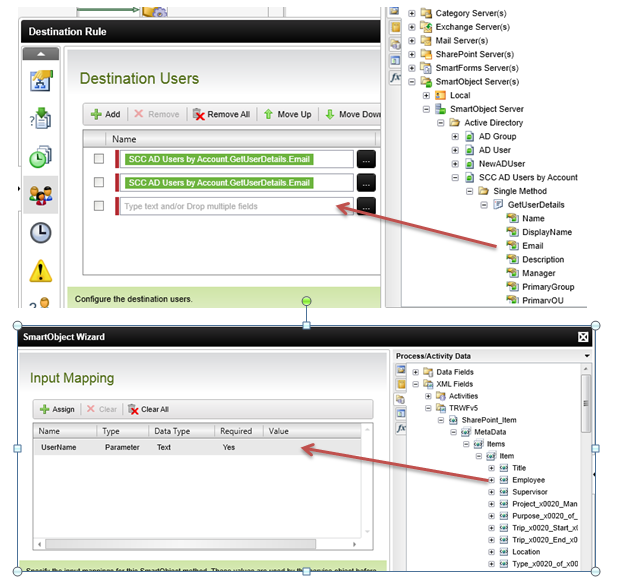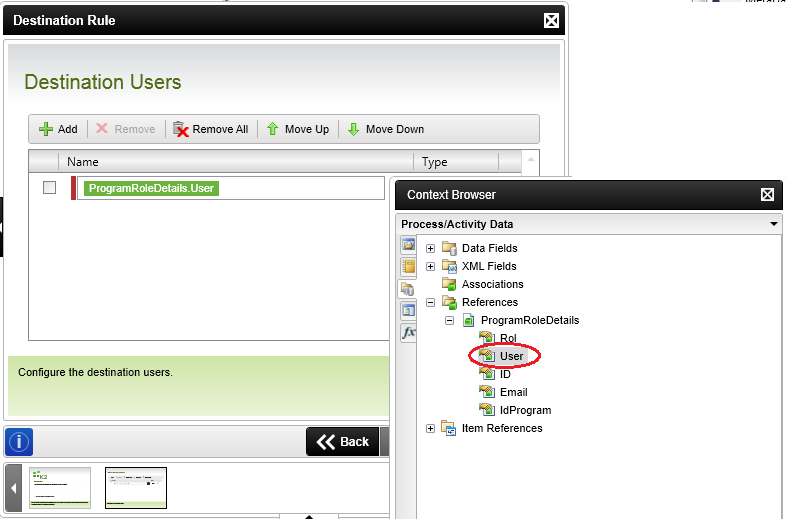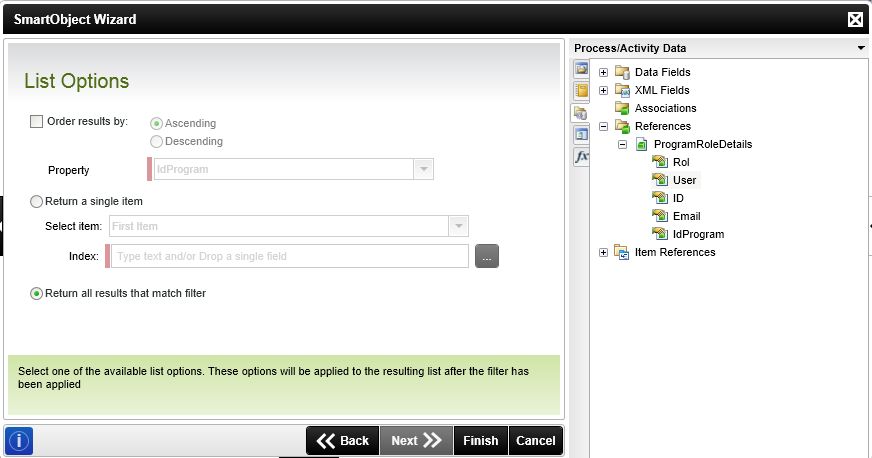I have K2 BlackPearl 4.6.6 and SmartForms 1.0.5.
Email events are workink fine, but in an activity with an SmartForms client event, default notifications are not working.
At Event Viewer I have this error:
61007 Permanent failure sending message (Activity name): System.Exception: No destinations could send the message (Activity name). at SourceCode.MessageBus.Server.MessageBusRuntime.SourceCode.MessageBus.IMessageDestination.Send(String title, MessageExtendedInformation extended, IEnumerable`1 attachments, MessageBodyReader[] messageBodies)
Any ideas?