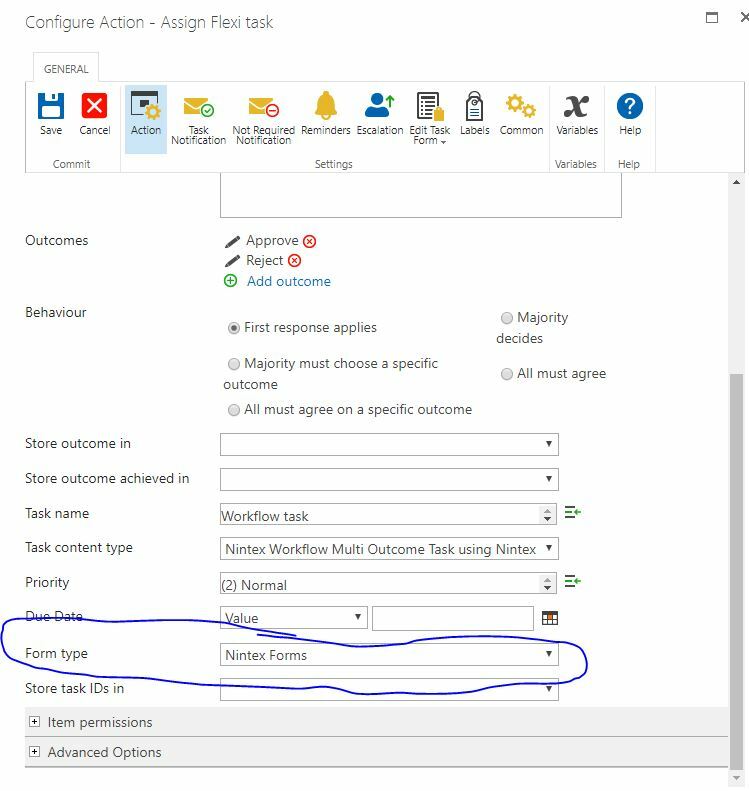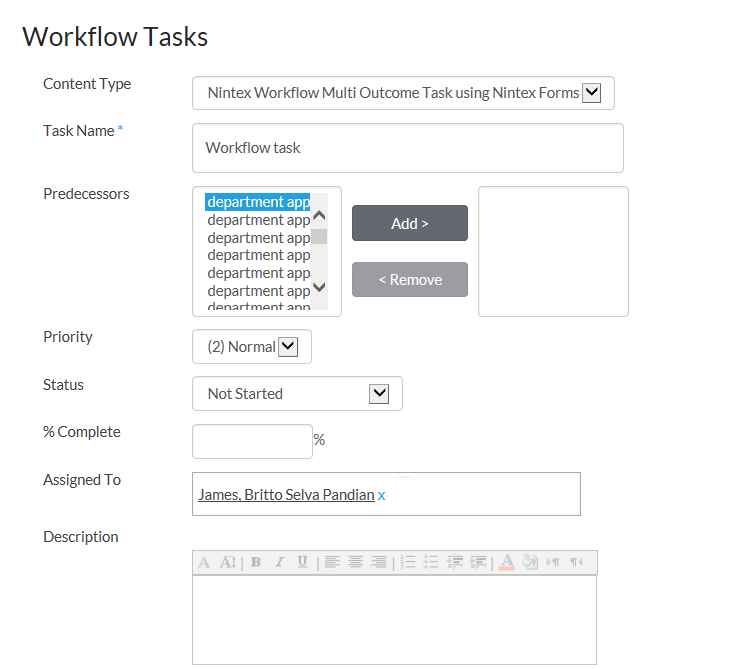
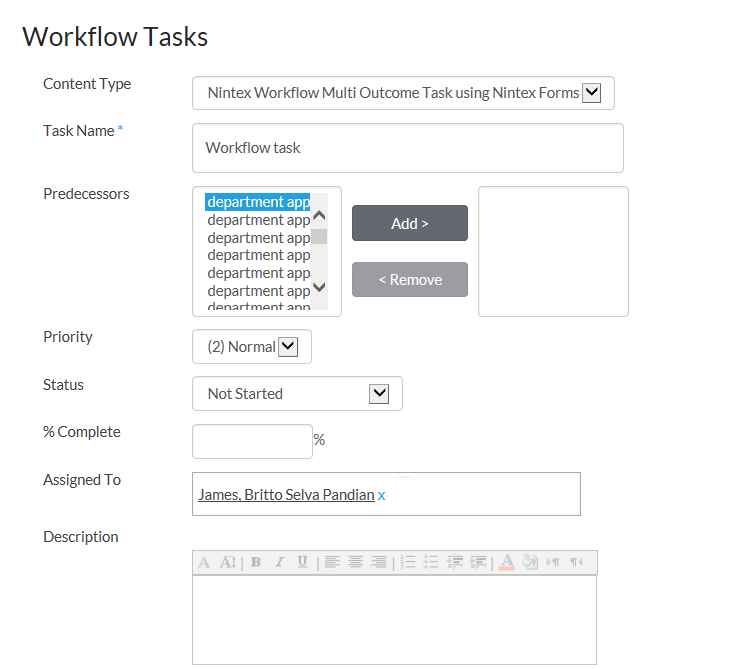
i have created a workflow with flexi tasks , and i have customized the task form in flexi task with nintex and published the workflow.but the task form displaying diffrent set of fields(looks like default work flow task fields) which are not the fields i have included in the form.any idea on this ??Please refer the screen shot ...