Hello Community,
I'm working with Nintex Forms, in SharePoint 2013, and I want to lock all the form fields once the submit button is clicked. I haven't found anyway to do this - has anyone else? If so please provide guidance and code examples.
Thanks!
Tom
I'm working with Nintex Forms, in SharePoint 2013, and I want to lock all the form fields once the submit button is clicked. I haven't found anyway to do this - has anyone else? If so please provide guidance and code examples.
Thanks!
Tom
Page 1 / 1
If all your controls are inside a panel maybe you could set a rule and disable if not new form. If you have a status field that is changed once form is submitted you could use a rule based on status.
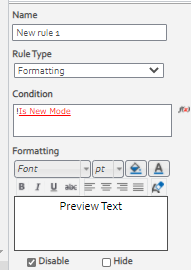
I have also used the following approach:
On the form, double-click on the field and open the appearance tab. On Enable, click on the droplist and select expression. In here, on the Common tab, select Is New Mode and click ok.
This means that this control will be enabled only in New mode. As soon as you try and edit, it will not be enabled anymore.
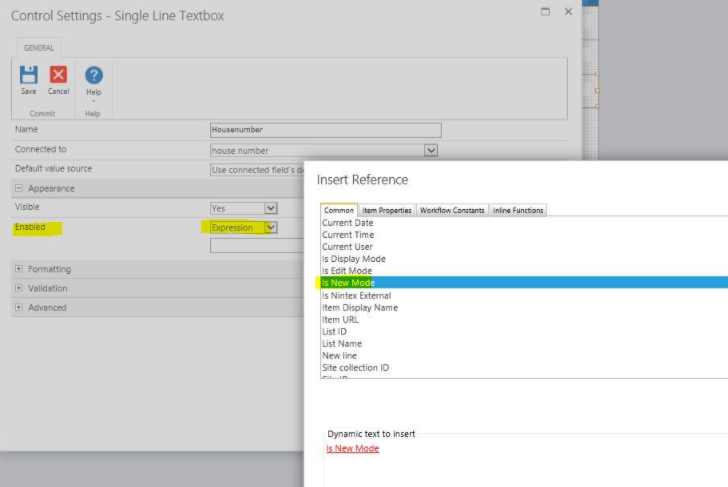
Reply
Enter your E-mail address. We'll send you an e-mail with instructions to reset your password.

