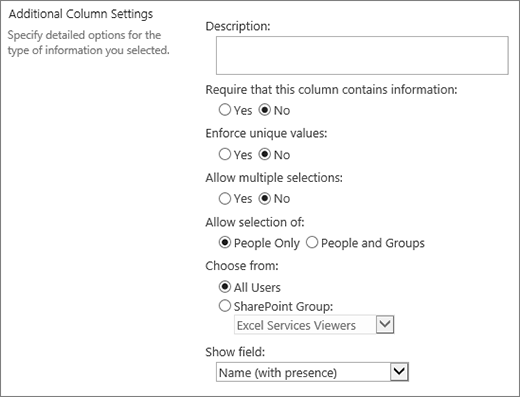Hi there:
The first thing I'd want to see is your column settings for Change Owner & Distribution.
The icons you indicate are two things - one is to validate names if they're typed in, the other is an address book with which to search for available people.
Yes, you could also search groups. However - there is a column setting that lets you set if users can choose People Only, or, People and Groups.
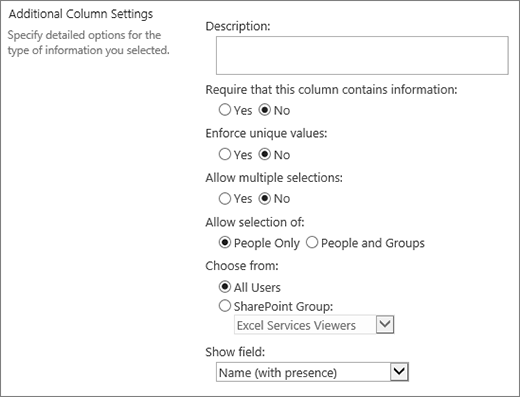
So my question I guess is more around clarity: Are you having issues finding groups by typing them into the field, or, are you just wanting your Validate/Check & Address Book icons to appear next to the field?
Cheers,
Rhia
Hi Rhia,
Thanks for your suggestion. I check my list settings and it was configure to people only. Now I can successfully search for groups after changing it. Also for the validate/check & address book how can I show it in my form?
No problem! I've made the same mistake before, myself.
As for your second question ... I have no clue! Maybe / can help you out. Thinking of it now, I'm not sure I've ever seen those icons in a Nintex form .... hmm!
icons are simply not available/designed for nintex people picker control.
one can import and use "legacy people picker control V1" which provides these icons, but that control has limited integration with other form functionality. it is eg. not possible to use it in formulas, rules, etc. so, it's matter of decision what functionality is more required.
see this post on how to import "legacy people picker control V1"
So according to it looks like you'll likely need to forego the icons.
Please mark an answer correct in this thread if you are satisfied with the answers provided!
Cheers,
Rhia