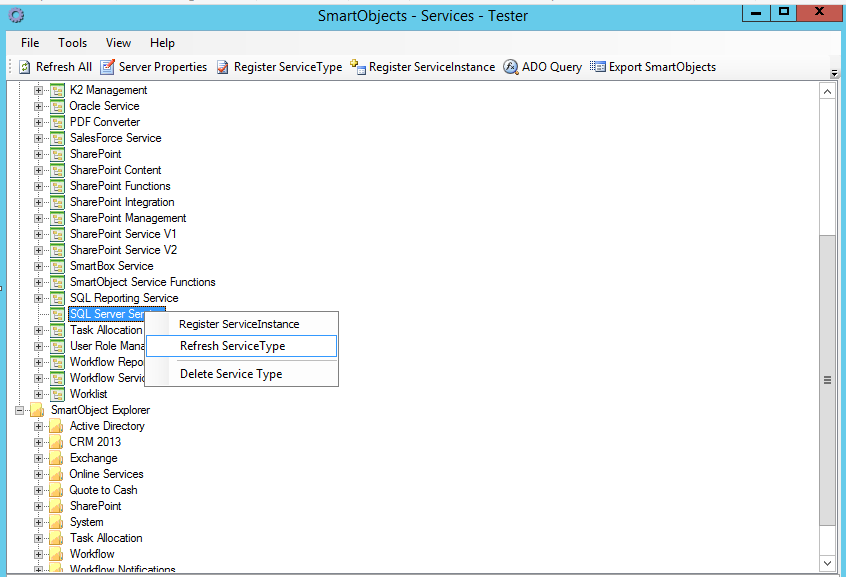Any ideas on this K2 crew?
Had a Smartobject and forms working great for weeks.
Now the idiotic (i mean customer) wants an extra field adding (Email Address) to the form.
I added the field in the Smartobject and changed the forms to include this new field.
However when i do a SAVE METHOD, under Input Mapping the new field does not appear. Also on the Server looking at the SQL Table for the Smartobject, the new field isn't appearing there either.
Not sure what to do. I checked in the form and views etc, but still wont let me do a SAVE METHOD within the form as no entry in Input Mapping for Email addresss