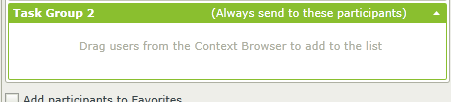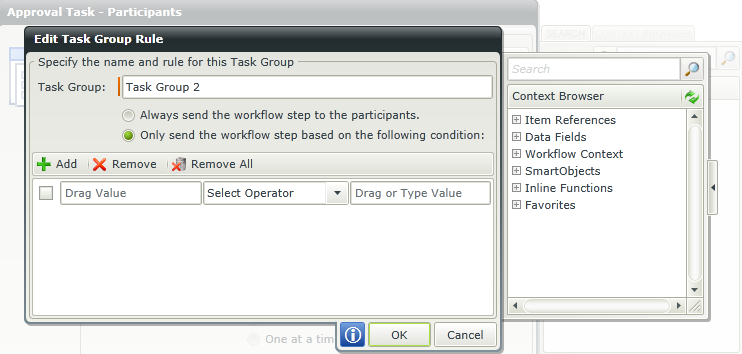I have a sharepoint list - Legal Requests
and another - SubmitterDirectorMap
When a user submits a legal request, the workflow should create a task and assign it to the submitters 2 directors, by looking up the submitter in the SubmitterDirectorMap and finding his 2 directors.
I have smart objects for all.
When I get to the Participants part of creating the workflow on the LegalRequest, the context doesn't include the SubmitterDirectorMap. I can see the smart objects in designer. But not from the workflow. I tried creating an association between the LegalRequest smart object and the SubmitterDirectorMap smart object. Still no.
Any suggestions?