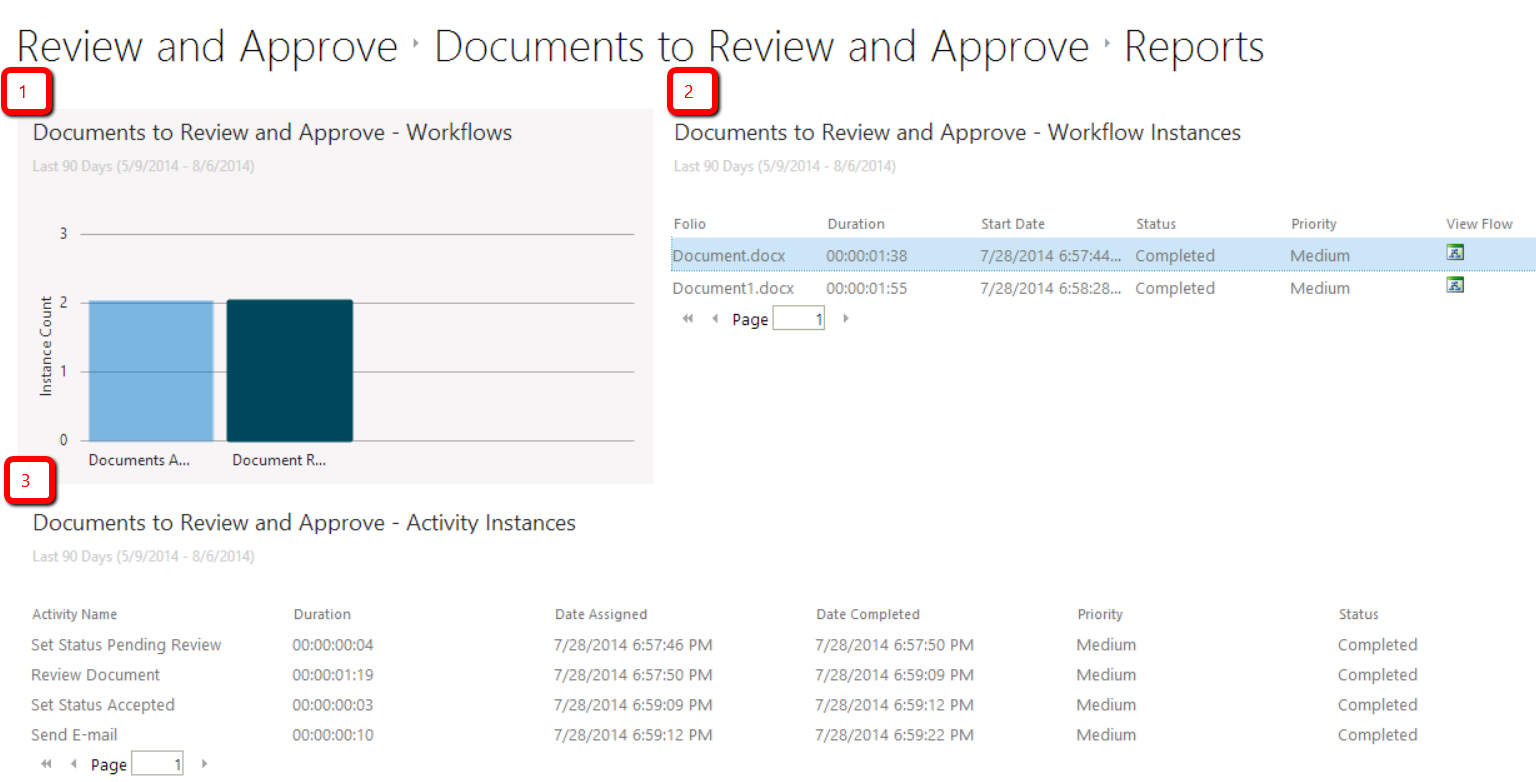To access the K2 Reports, select the list or library that contains the K2 Artifacts you would like to view.
Select the List or Library tab at the top of the page and then select Report under the K2 category.
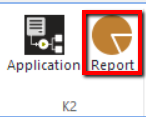
This will bring you to the K2 Report page. If you select a workflow from the Workflows section (1) you will then see the instances of that workflow in the Workflow Instances section (2). The workflow instances section contains each instance that the workflow was used. You can also select the View Flow and see exactly what steps that instance of the workflow completed.
Once you select the instance of the workflow, then you will be able to see the activity instances (3) of that workflow instance. The activity instance contains each step that was completed in that particular instance of the selected workflow.