Current Version V1.8 Below is a link to a video that will help you create Multilingual forms. http://www.k2.com/multilingualsmartforms_video V1.8 Translates tab header text. V1.7.1 Translates both normal and data labels. V1.7 If you used the resource editor to generate a language file from a webpage, any words ending with three dots ‘…’ would cause a smartform the break. This has now been resolved. V1.5 Changes made to work with k2 smartforms 1.0.2. (use V1.4 for k2 smartforms.
@MdenHeijer
Sorry I should have been clearer. I have three langage XML file (Language1, Language2, Language3) and want to only load each XML depending on what form you are loading.
So for instance:
Form1 --> Language1 XML
Form 2 --> Language2 XML
Form 3--> Language3 XML
Now, I have a header view that is part for all three forms (Form1, Form2, Form3) and contains this language control. I want to be able to dynamically populate the resource file properlty of this control and have it load the XML based on the form that the user is on. I can easily put this control on each of the Form but thought if I can do it programmatically, it would be easier.
thank you
-lee
Has anyone got this thing to translate a Title for a List View? It will translate the title for Item view but does not for a List View.
I have downloaded the above mentioned zip file. Kindly help me proceed with next step.
And is that above set language control support for "K2 Five".
Greetings,
K2 Language Pack installation is the pre - requisite for above control. Please help on this.
Thank you in advance,
Greetings,
I have downloaded set language control from http://community.k2.com/t5/K2-blackpearl/Multilingual/ba-p/1049 and kindly help me proceed on next step. Should need to deploy the dll into K2 installation folder directory
Also do i need to install K2 Language Pack before to use this control. Kindly help on this.
Kindly let me know if any other option to achive the above requirement.
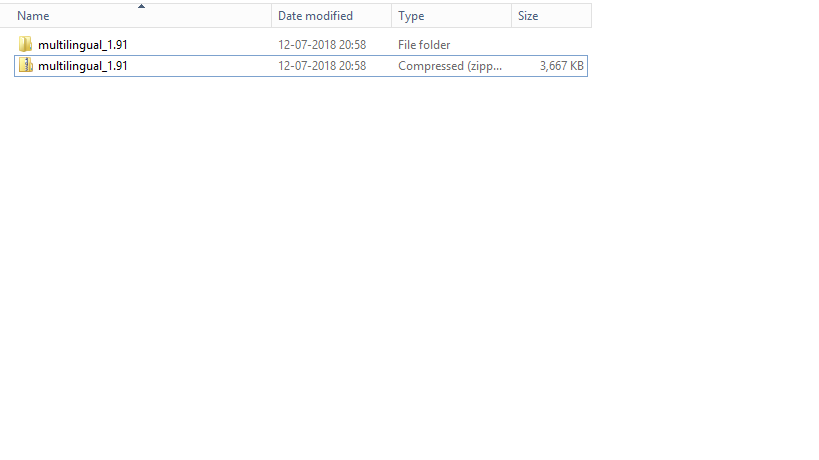
@jan
Can you explain how did you used this multilingual control with a K2 five platform please ? (Installation, configuration) ?
Thank you
Hi @Efix,
In my remember, I have just followed the instructions file which it's in the root of the zip package.
Cheers,
Jan
I discovered that this Language control only accepts 2 resource files.
Let's assume you have a form called TESTTranslation with the following labels.
- Type a value
- Comment
- Note Date
Create a resource file called TEST1.xml that contains the translation for Type a Value.
Create a resource file called TEST2.xml that contains the translation for Comment.
Create a resource file called TEST3.xml that contains the translation for Note Date.
Now, place the "Set Language" control onto the form and add TEST1,TEST2,TEST3 into the Resource file/s properties box. You should see that this control will only translate what is in the first and second (TEST1, TEST2) files. Play with the order to verify.
Can this be recode this to see more than two resource files?
Thank you
We are successfully using and extending Adam's control. We got feature request to have possibility to set one of the control's property programmatically. I applied steps which are functional on another our custom control, but without success. Due to lack of documentation, I need help with this issue. I tried a lot of possibilities but I suppose, that these would be the correct one:
- ControlsInstallerProgram.cs I added:
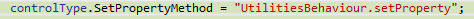
- ControlsSetLanguageBehaviour.js I added:
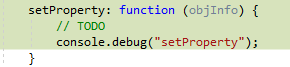
Then I created view with this rule:
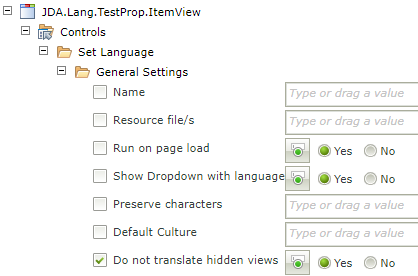
But the JavaScript function setProperty never fires.
Could you help me with this?
Thank you,
Jiri
Has anyone try this is K2 Five 5.4?
It can only show the default language, not able to switch language.
Anyone can help?
Thank you.
Reply
Enter your E-mail address. We'll send you an e-mail with instructions to reset your password.

