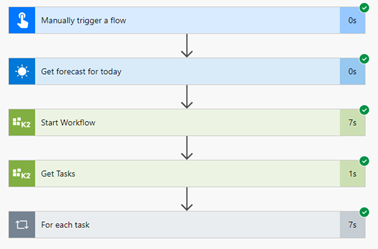This guide will explain how to integrate Microsoft Flow with K2 Workflow. If you are reading this, then you already decided that there is a good business scenario for starting a K2 Workflow from MS Flow (Power Automate) or starting an MS Flow from K2 Workflow. For a more detail discussion on how the two products complement each other go here.
The sample application shown below will start from MS Flow, get the weather forecast from MSN and send it to K2 Workflow. K2 will then formulate a response and wait for MS Flow to retrieve it. MS Flow will then complete the waiting K2 task.
Microsoft Flow K2 Connector
MS Flow utilizes connectors to communicate with other platforms. The K2 connector helps to establish a two-way channel to start K2 Workflows and interact with the Workflow tasks.
Once you have a K2 connection, you can issue actions like start a K2 Workflow, Get Tasks assigned to you, or Action a Task. For a complete list of actions see this document.
Step by step instructions
Step1: Establish a connection
Use the following steps to add the K2 Workflow connection in MS Flow:
- In Microsoft Flow (Power Automate) click the settings icon and select Connections