I followed this tutorial word for word and it works great when using basic K2 Smart objects to setup the composite one:
I then tried to follow this tutorial using SmartObjects connected to SharePoint 2013 lists and it doesn't work right.
I have two lists turned into SmartObjects:
- Employee
- Software
They are connected through a composite SmartObject:
- EmployeeSoftware
The create methods work great. The relationship is saved to EmployeeSoftware.
The issue I have is when trying to view which Software items were selected for an employee.
The corresponding checkboxes aren't selected when the Employee view loads.
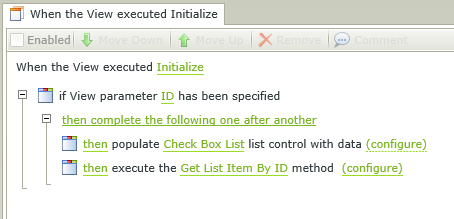
Any ideas?
Thank you!

