Symptoms
Mandatory fields validation in K2 smartforms 1.0.6 doesn’t work correctly on “Rich Text” control in IE8, but in newer versions of IE it works correctly. "A value is required" message dispayed even if data was entered in RTF control.
Sample reproduction steps:
1. Enter some data into “Rich Text” control.
2. Click on a button, which triggers “Form passes validation” rule, where it is specified that it is necessary to verify that some data is has to be entered in aforementioned control.
3. Rule works as nothing is entered in control. See sample screenshot below: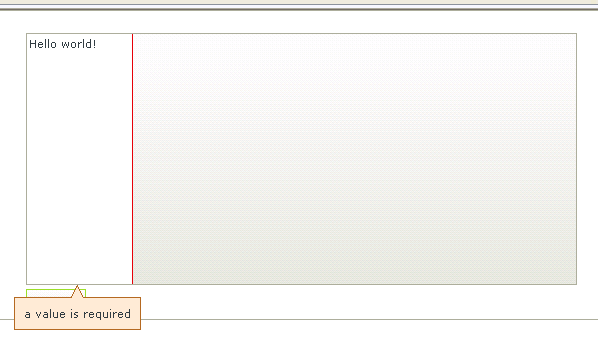
Diagnoses
This is known issue with "Rich Text" control in K2 SmartForms 1.0.6 when required fields validation works incorrectly in IE8 (newer versions work fine). Rule "form passes validation" is triggered even when value is entered, and user gets "a value is required" message. Coldfix addressing this issue in K2 smartforms 1.0.6 available via request to K2 support.
Please note that K2 SmartForms 4.6.9 and newer versions do not support IE8 and even in earlier versions of K2 SmartForms IE8 support was limited to Runtime mode only with the following stipulation: “IE 8 support is limited to end-user runtime execution only – K2 smartforms runtime and K2 web parts. Issues that have no workaround and cause the end-user pages to not function can be addressed through support. Display and styling issues will not be addressed.”
For additional details on compatibility of K2 smartforms 4.6.9 and newer with IE8 refer to the KB001696: "Known issues when running Forms or the Forms Viewer web part in Internet Explorer 8 or IE8 Compatibility mode."
Resolution
Request coldfix for K2 smartforms 1.0.6 through K2 support or use newer versions on Internet Explorer.

