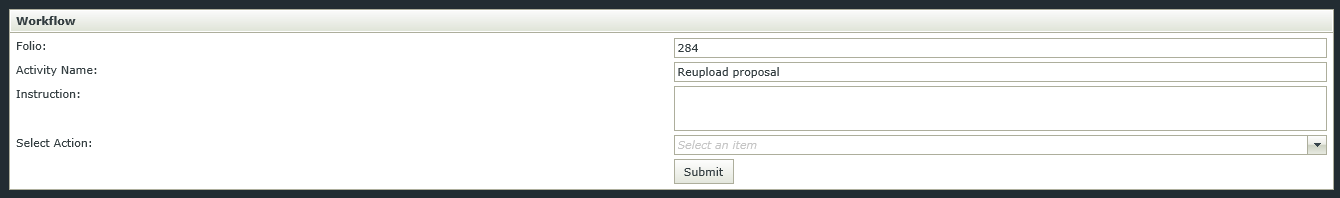Hi All,
i am using K2 blackpearl for workflow attched to a list in Sharepoint 2013.
I have a smartform with 5 views within it. one of the view contains attachment control which add the attchemnt in sharepoint list.
my requirement is to make the file attachment mandatory. the user must not able to submit the worklist item until the file is attached and not empty.
can anyone please help me with this requirement, Thanks in advance.
Jagan