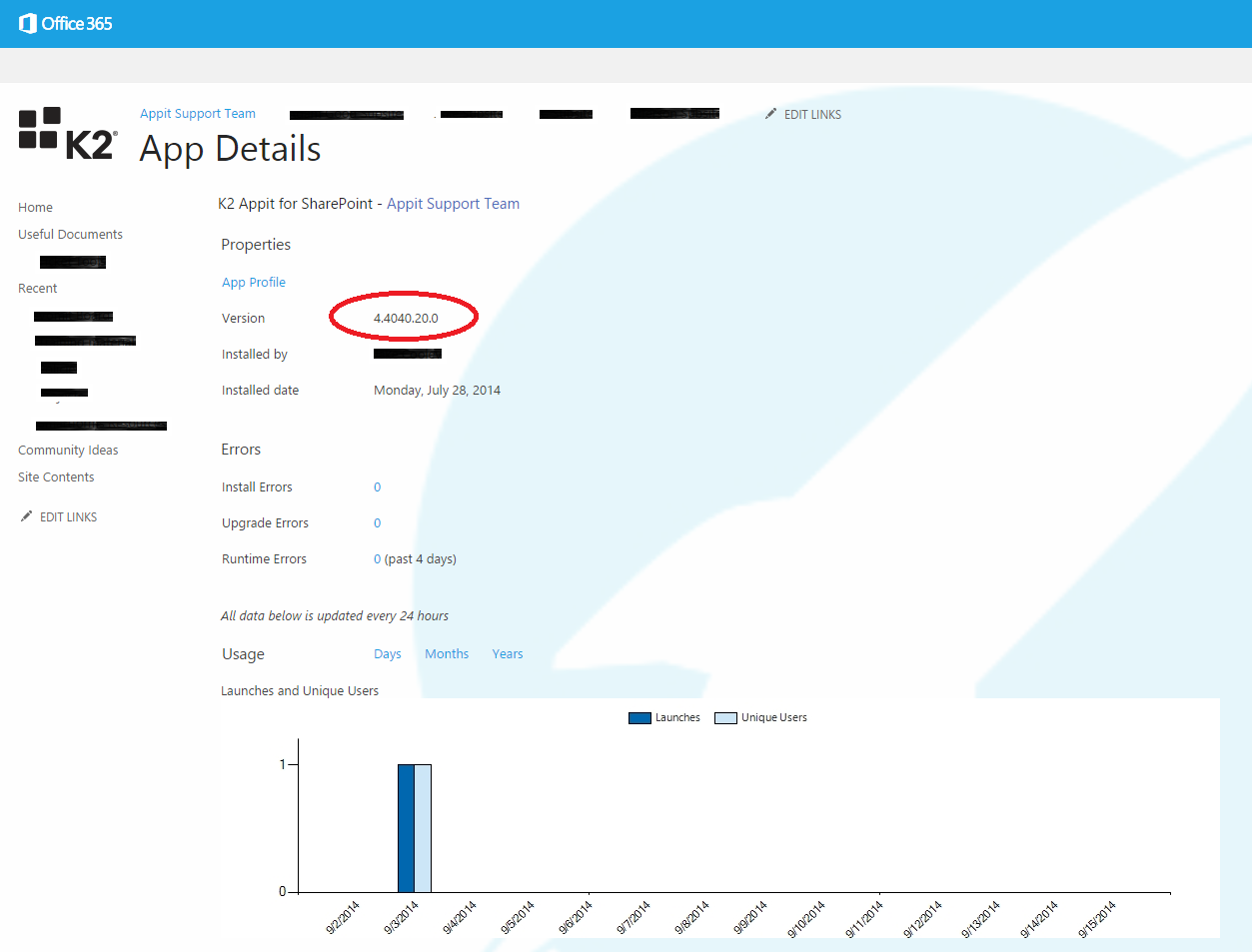Question
How do I know what version of Appit I am running?
Answer
The Appit version is listed on the Appit Details page. Go to the Site Contents and click on the elipsis at the top left corner of the Appit tile. Here you will see a Details option.
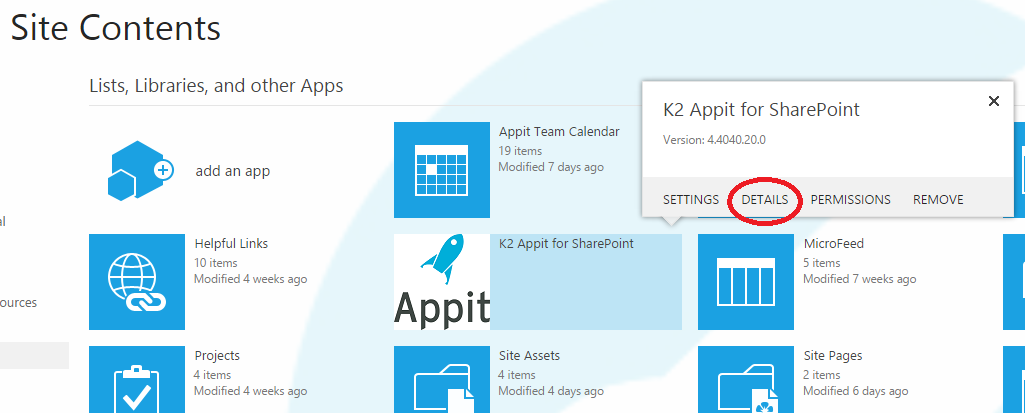
On the Details page, the version is listed under Properties.