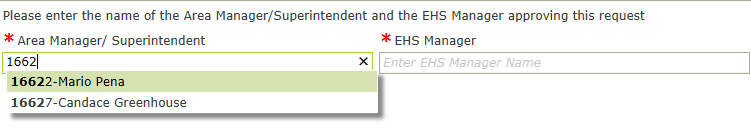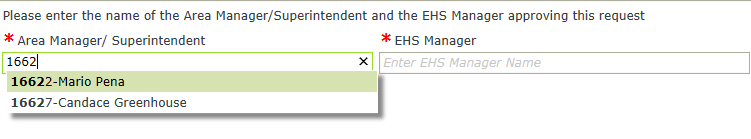Hello Team.
I am working on adding a live search to a field on a form (connecting to a datasource and searching while typing into a auto complete text box), which I have done many times before. However, I need to be able to filter the search results by another field.
Screenshot - the auto complete/Live search already works, but I need only employees with certain Titles to show up when I start typing.
What are the best ways to handle the filter on the search?