I always like to work with Designer with Firefox is the most responsive from all the browsers that I have tested...
however found creating and app with tabs and about 8 Views.... working on passing parameters to the heading view for the name of the tab something changed.
now in FireFox and Chrome the list view display like in vertical View instead of Horizontal.
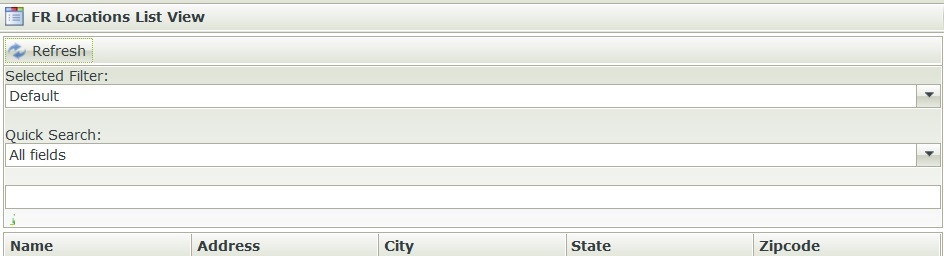
I did some testing on changing the main Form width to 800px and try to inherited to all the views... seems like something crashed... I went and remove my changes... however everything still the same, the weird thing is that IE still who correctly as original.
Any ideas will be appreciated it.


