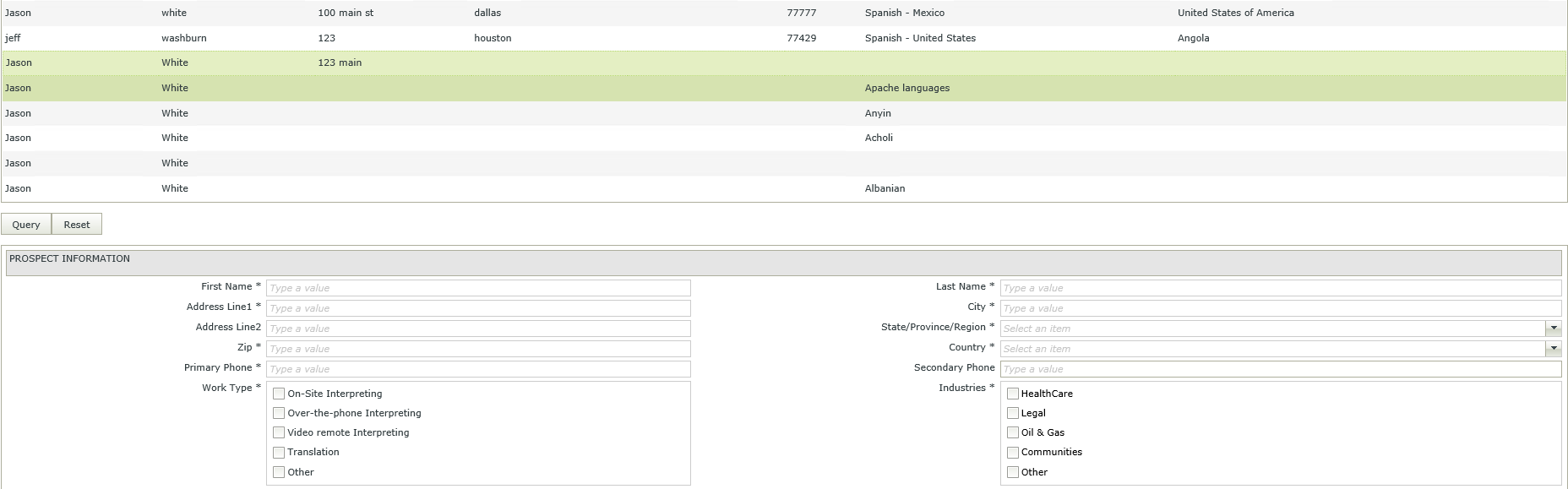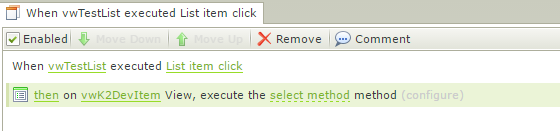Hi,
Have you tried using the "On list item click" event and the "transfer data" action to transfer the data of the selected row to the controls on the item view?
First, I am going to assume the same smart object is bound to the item view that is bound to the list view.
On the list item click event, you add an action for execute a method on a view, choose the load (or equivalent for your situation) and pass the key field (often ID) from the smart object of the List View into the appropriate smart object value on the item view. That is all that is needed. Take the key value from the select row, give it to the method for loading an item on the item view and execute.
The rule would look something like:
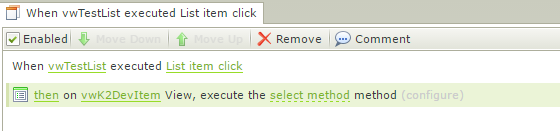
The previously suggested method would have worked, but depending the number of fields adds a lot of mapping and makes the assumption that the data in the form is the latest and greatest (depending on the scenario it may be).
Hope this helps.
S.
Dear Caliber,
I have one requirement , which user will click on the list view row and pop up(sub view) should open with respective data. Then he will click on update button and data will be updated into list view row.
Thanks in advance...