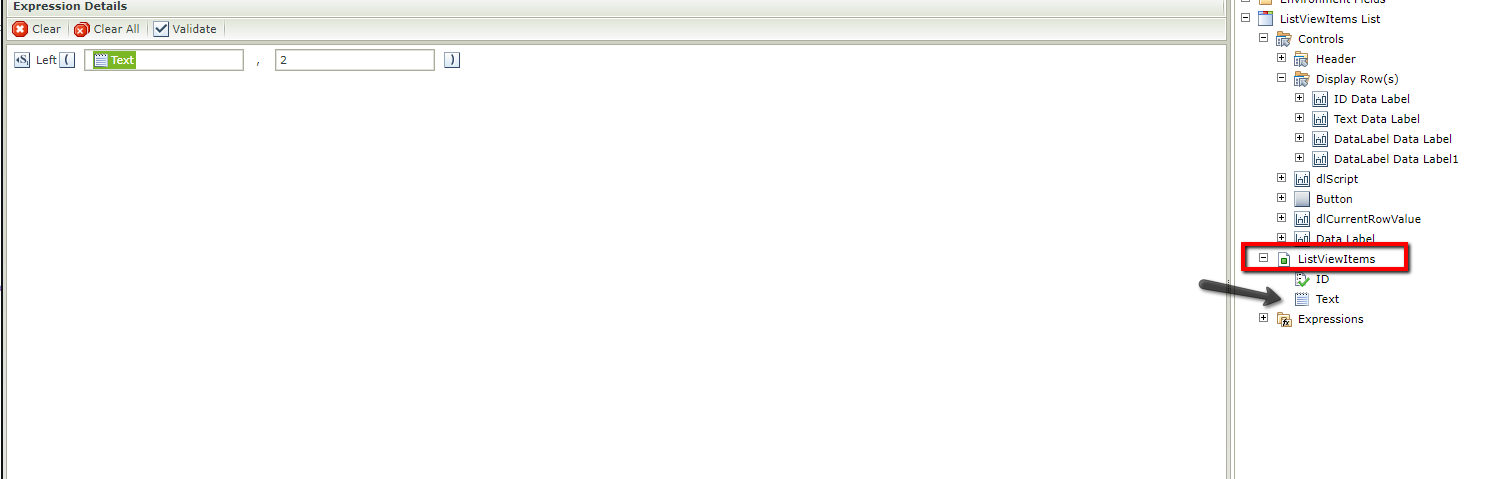I have a List View and a couple of columns that could potentially display a large amount of text.
I was tinkering with the Expressions to use the Left String (column, 150) and it doesn't seem to work.
If I use the 'text' portion of the Display Rows it doesn't display any text.
If I use the 'Field' option of the Display Row it shows up weird text (c1sdfuji43-)
Is there a way to do a left string on a List View for this particular situation?
I keep getting a red circle over the field saying I can't use it with that expression.