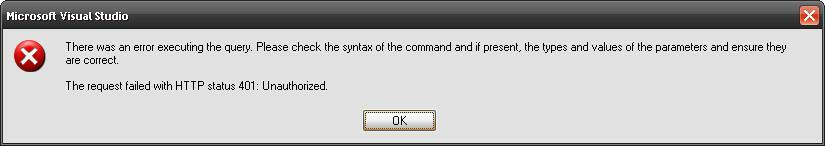In Lab 1, Exercise 1, Step 4, configure a SQL DataSource to the Region SmartObject
Under point 25, when I click Test Query, I got an error,
"There was an error executing the query. Please check the syntax of the command and if persent, the types and values of the parameters and ensure they are correct.
The request failed with HTTP status 401: Unauthorized."
All I have done in lab was adding 4 Items under a list in WSS, and created smartObject to access it. Then I open a ASP.NET Form and added SQLDataSource and connect to that SmartObject.