Hi
I am working on K2 blackpearl 4.6.7 integration with Sharepoint 2013 Online. I have successfully installed K2 for shapoint app on sharepoint online with full control(Created app catalog then created app by uploading app and images on sharepoint). The steps has been run successfully and I am able to follow all the steps mentioned on the link - help.k2.com/KB001443
When I added K2 worklist app part on a sharepoint page and open the page then the worklist is not getting loaded for the logged in user. Instead I am getting an exclamation mark on REFRESH icon on the top of worklist. When I mouse over that icon then there is a message "Unable to connect to server".
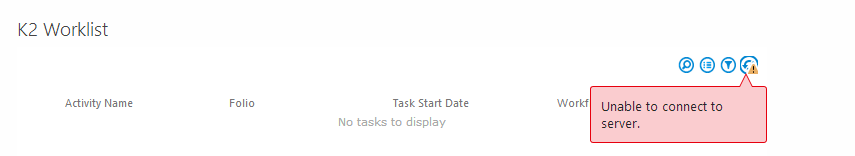
I have reviewed the K2 server log but found nothing there. When I reviewed the windows error log then I found the below error there:
Event code: 3005
Event message: An unhandled exception has occurred.
Event time: 5/29/2014 3:33:18 PM
Event time (UTC): 5/29/2014 5:33:18 AM
Event ID: f29579e1f7ab4977ad626c3c5ddc79ac
Event sequence: 820
Event occurrence: 45
Event detail code: 0
Application information:
Application domain: /LM/W3SVC/2/ROOT/Runtime-13-130458119165866965
Trust level: Full
Application Virtual Path: /Runtime
Application Path: C:Program Files (x86)K2 blackpearlK2 smartforms Runtime
Machine name: MCNNAME
Process information:
Process ID: 8576
Process name: w3wp.exe
Account name: DomainTestService
Exception information:
Exception type: FaultException`1
Exception message: Object reference not set to an instance of an object.
at SourceCode.Forms.Controls.Web.ControlPack.Worklist.Service.InternalWorklistService.OpenWorklist(WorklistCriteria wlc)
at SourceCode.Forms.Controls.Web.ControlPack.Worklist.Worklist.WorklistHandler.ProcessRequest(HttpContext context)
at System.Web.HttpApplication.CallHandlerExecutionStep.System.Web.HttpApplication.IExecutionStep.Execute()
at System.Web.HttpApplication.ExecuteStep(IExecutionStep step, Boolean& completedSynchronously)
Request information:
Request URL: https://URL:443/Runtime/Runtime/Form.aspx?_Name=K2 Worklist&_State=Worklist.sdk
Request path: /Runtime/Runtime/Form.aspx
User host address: xxx.xx.xx.xxx
User: DomainloggedinUser
Is authenticated: True
Authentication Type: Federation
Thread account name: DomainTestService
Thread information:
Thread ID: 40
Thread account name: DomainTestService
Is impersonating: True
Stack trace: at SourceCode.Forms.Controls.Web.ControlPack.Worklist.Service.InternalWorklistService.OpenWorklist(WorklistCriteria wlc)
at SourceCode.Forms.Controls.Web.ControlPack.Worklist.Worklist.WorklistHandler.ProcessRequest(HttpContext context)
at System.Web.HttpApplication.CallHandlerExecutionStep.System.Web.HttpApplication.IExecutionStep.Execute()
at System.Web.HttpApplication.ExecuteStep(IExecutionStep step, Boolean& completedSynchronously)
Custom event details:
Any help will be appreciated.
Thanks
Jimmy

