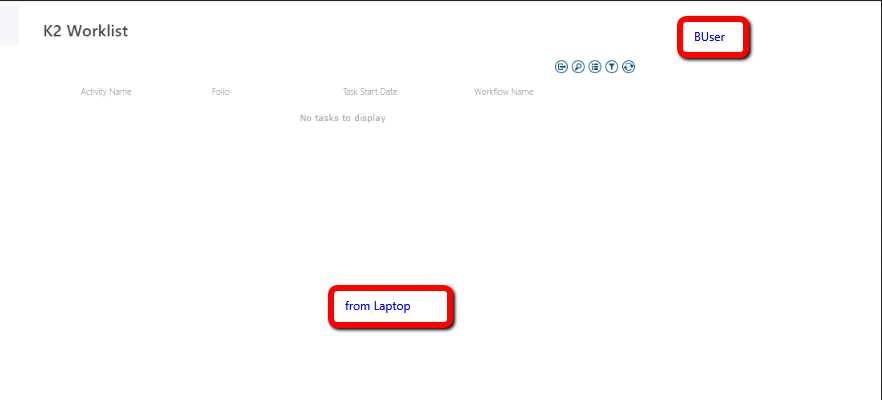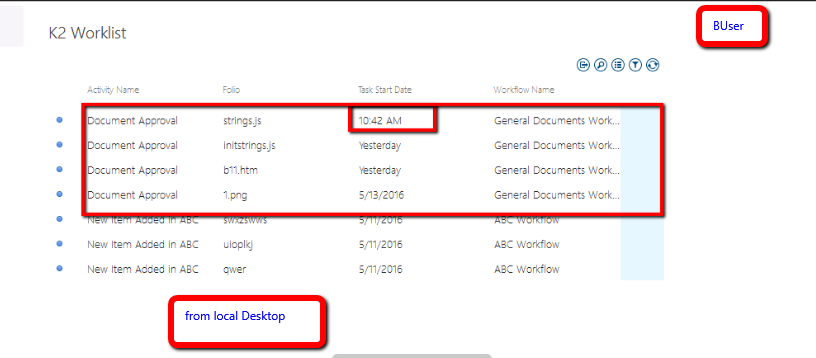Hello all
Im using k2 blackPearl through SharePoint 2013
i used k2 Worklist to show Workflow tasks I have two users in my environment
1)AUser
2)BUser
when i try to see K2 worklist tasks from my local Desktop and my Laptop with AUser its shows erything
when i try to see K2 worklist from my loacl Desktop with BUser it shows me all tasks but on my laptop with same user (BUser ) when i try to see k2 worklist its shows me empty Worklist .please see the attachments from reference