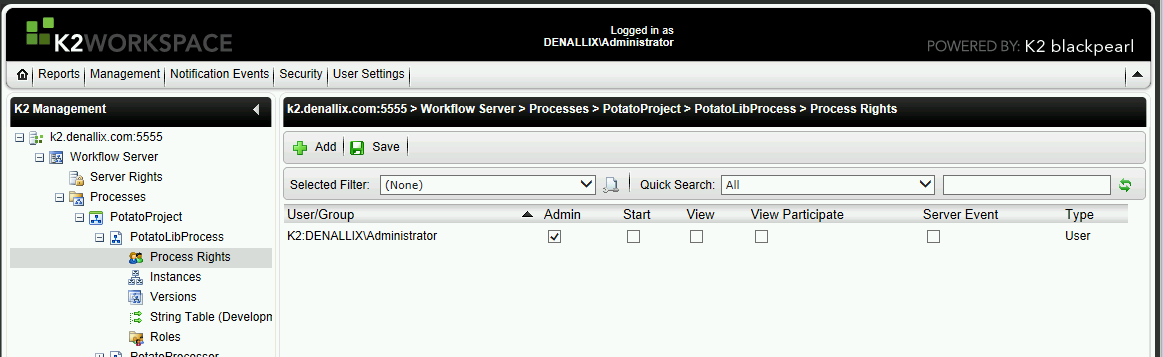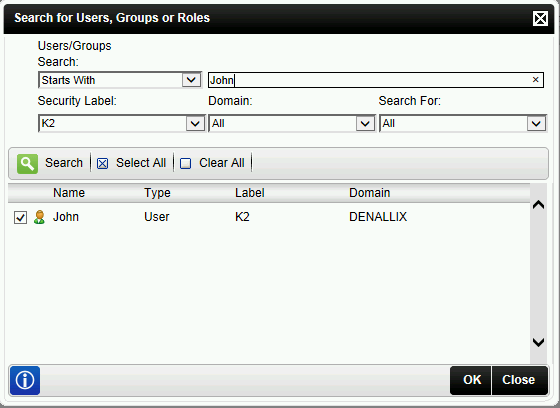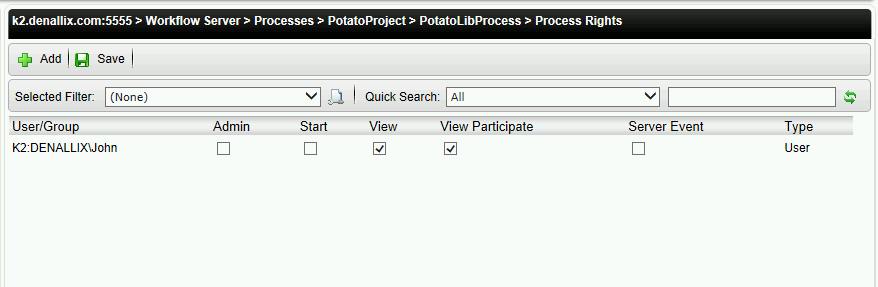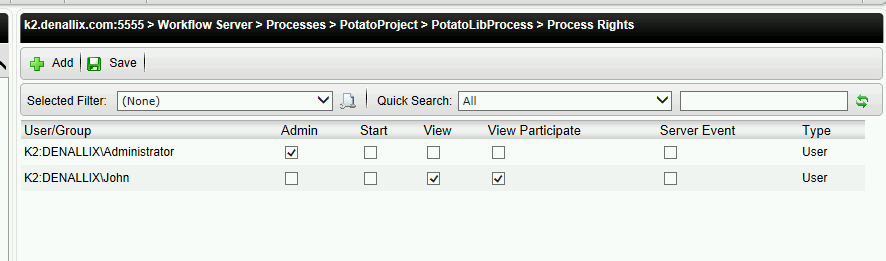Hey JDH,
From some digging, it looks like you may have to make a code change somewhere. I can’t really tell from the info in this post, but for example, I’ve seen a customer who had an error that looked like this:
ArgumentOutOfRangeException: Index and length must refer to a location within the string.
Parameter name: length
at System.String.InternalSubStringWithChecks(Int32 startIndex, Int32 length, Boolean fAlwaysCopy)
At any rate, the “length” parameter alludes to the ‘Substring’ method throwing the error. Somewhere, there may be an incorrect ‘location’ value that’s not long enough (e.g. has to be at least ‘x’ characters long). I know that’s really vague and I apologize, I’m reaching here.
When I clicked on the Microsoft link, it notes the mscorlib.dll – maybe that has something to do with it?
Anyway for my last attempt to help, here’s a link to something that might give some kind of insight to what the message means: http://stackoverflow.com/questions/14881617/index-and-length-must-refer-to-a-location-within-the-string-error
Hi alyssa_v,
Thanks for the reply and information, the interesting things is, I asked a colleague to check the view flow url with the process id that I am having an issue with and she was able to successfully view the process flow.
I'll check out the link you forwarded.
John
JohnDH,
That is strange, I'd reccomend checking your process rights in workspace for that particular process. If I remember correctly view or view/participate is required to be able to view flow.
Edit: According to 100.BRU - "Note that users will need at least “View” or “View Participate” permissions on the process definition in order to run
the view flow report for a process instance. "
Regards,
Mike
Hi Mike,
Thanks for the reply, I agree with your assesment, additional testing resulted in using the K2 admin account on the K2 server which rendered the viewflow successfully and using my account to access the K2 server and when attempting to view the viewflow I received the error. So there has to be something with the permission for my account.
Regards,
John
JohnDH,
It "should" be as simple as:
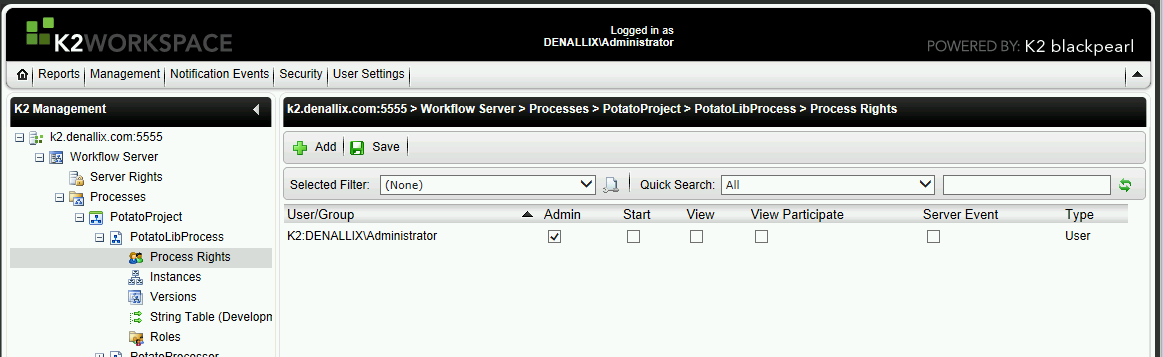
Click "Add" and find "John". Check his little checkbox as shown:
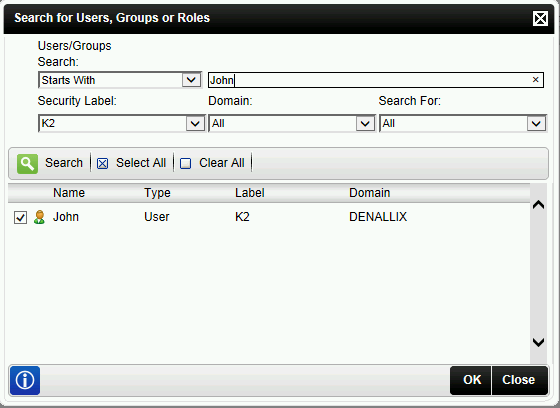
Now this next bit could be related to the ancient VM i'm running (4.6.5 iirc), it's just what I had open at the time. When I went to add the user, it "removed" administrator from my view, and showed "John" with no permissions. Pick view, or view participate rights depending on your need. Rest assured, your admin account still has admin rights once you click save, despite not being listed. Once you hit save they will both appear.
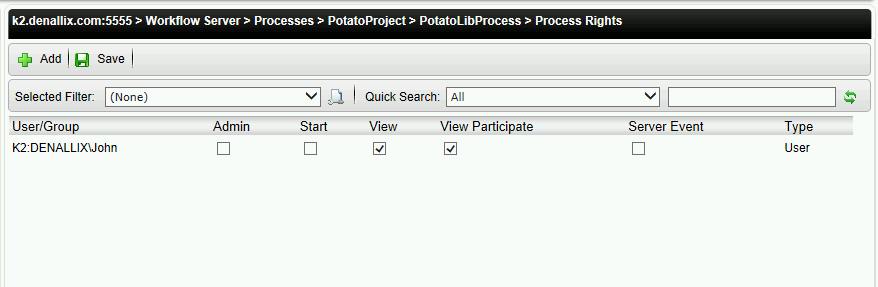
After Save:
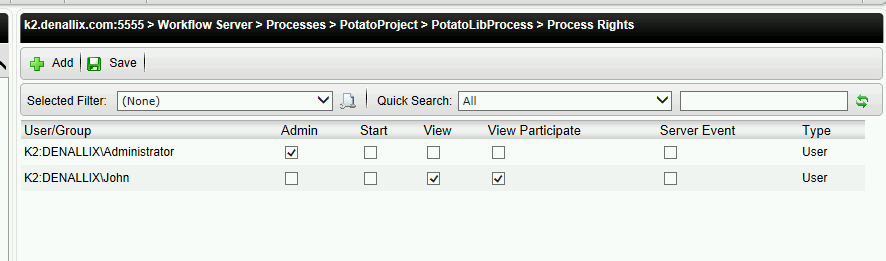
Let me know if this is the solution to your issue.
Regards,
Mike
Mike,
Yes, this was a permissions issure and has been resolved.
Thanks for the Post
JOhn