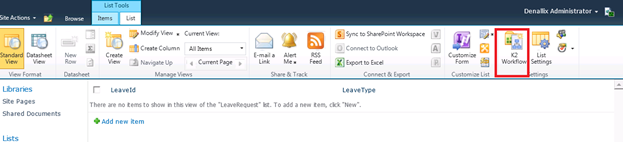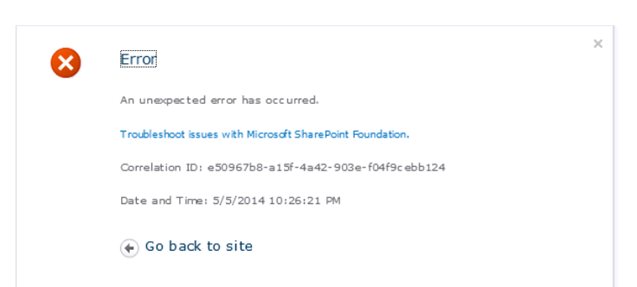Hi Sudha
I suggest that you please update all the 'SharePoint URL' environment fields for both 'Production' and 'Development' in K2 Workspace. This error is thrown when an environment field is not populated or is incorrectly populated.
Running the K2 For SharePoint Configuration Wizard from Start --> All Programs --> K2 Black Pearl, allowed us to update all links. When activating the All K2 Features, we selected the SharePoint Central Admin Application Pool, After doing this, the K2 Settings could be accessed and the workflows worked.
Hi,
Has the K2 App For SharePoint been correctly deployed and configured? Please refer to the following guides on how to do so: http://help.k2.com/help#!/K2 for SharePoint/ & http://help.k2.com/kb001443.
Here are some of the other guides I used to deploy the K2 for SharePoint App:
-http://help.k2.com/helppages/K2ForSharePointGettingStarted1.0/default.htm#Install_Topics/OnPrem/On-Premises_Installation.htm%3FTocPath%3D_____4
-http://help.k2.com/kb001443
-http://support.microsoft.com/kb/2752584
-http://www.sharepointalex.co.uk/index.php/2012/11/enabling-sharepoint-2013-apps/
Also can you confirm if the respective user you are trying to access the K2 App from has the neccessary SharePoint permissions, and whether the App itself has the permissions needed.
Regards