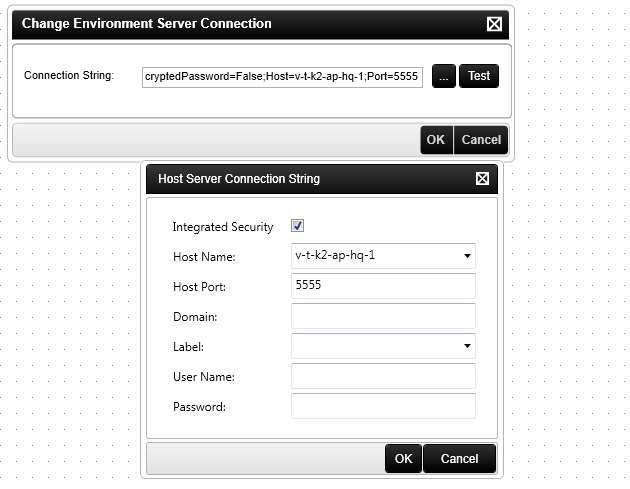Hello all. Just to point out, I am still somewhat a beginner when it comes to K2.
I have created a few simple forms for my company and am still learning new things everyday.
I use K2 designer to create smartobjects, views, and forms and use K2 Studio for workflows.
I am wanting to make changes to a workflow that I have already pushed into production. I made changes ito the form in dev, used the package and deployment utility to deploy into test. For some reason, the changed I made to the workflow are not reflecting in dev or test?
I use the object browser to change the server reference (screenshot). I have closed and re-opened K2 studio and checked the object browser and still do not have the changes updated in dev or test. Am i missing something?