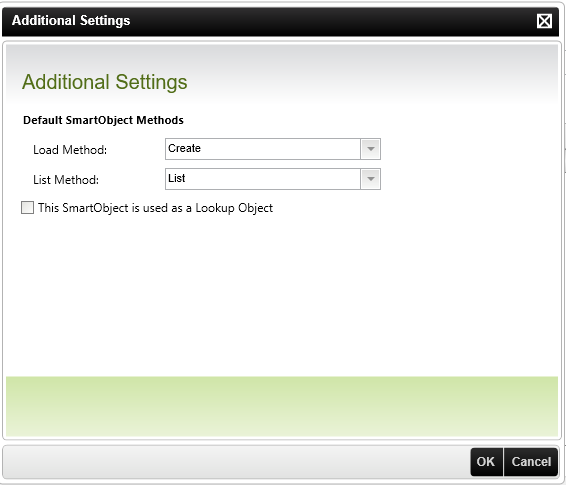I needed to filter an SmO by fields in a joined table. To my knowledge I can't do that directly in K2, I need a Stored Procedure, which I've done. I added the method using K2 Studio because I've found doing the simple create object in SmOTester deletes any custom methods added to an SmO.
I added the new List method to my SmO and deployed it. After deployment the new method was marked in Designer as the default list method. I can't see the Default List Method checkbox in Studio but it's there in designer.
Bit of a concern as the new method became the default, rather than the original Get List method. Going into an existing form on the General page, shows the new list method instead of the previous Get List method. It didn't change the Get List listed in Initialize but if "Call this method when form loads" is checked, the view fails to load as it's missing the new parameters.
I guess the question is, is there a way to set the Default List Method in K2 Studio?
K2 4.6.10