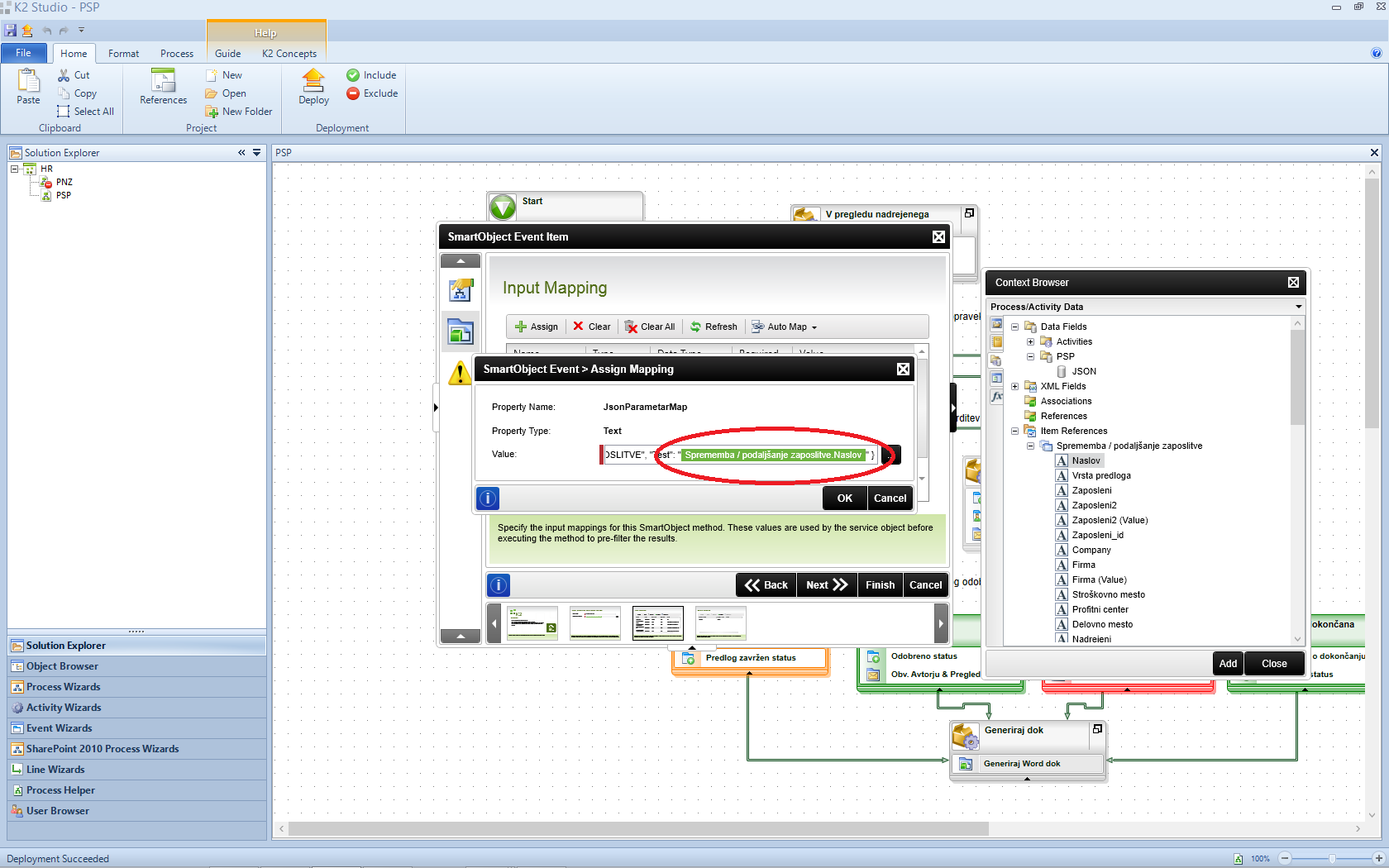I'm trying to call SamrtObject action Read, which is related to WCF. With Smart Object tester service works. But when I'm trying to assemble imput string in "SmartObject Event Item" in Studio, it fails to deploy (app. hangs). The resion is that I try to use variables and fixed strings in "Assign Mapping". If I put only fixed characters, then everythig is o.k.
Do you know how could I solve this problem? I should prepaire input string with Item fileds, which hold values, which should be parsed in input string.
The format of input string (mapping) looks like this:
{ "Naslov": "Filed1", "Ident": "Field2", "VrstaPredloga": "Field3", "Zaposleni": "Field4" }
Input Mapping Details:
Name: JsonParameterMap, Parameter, DataType=Text, Reuired=Yes, Value ({ "Naslov": "Filed1", "Ident": "Field2", "VrstaPredloga": "Field3", "Zaposleni": "Field4" })
Field1 represents Title of referenced Item in workflow.
Any help appritiated.