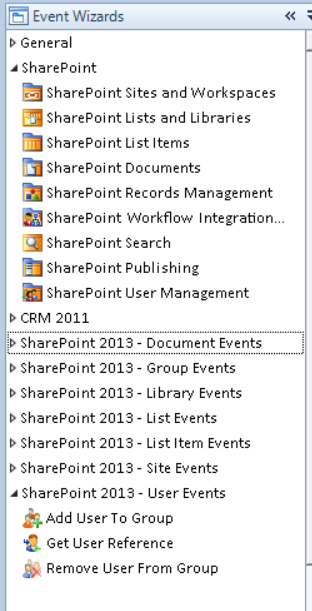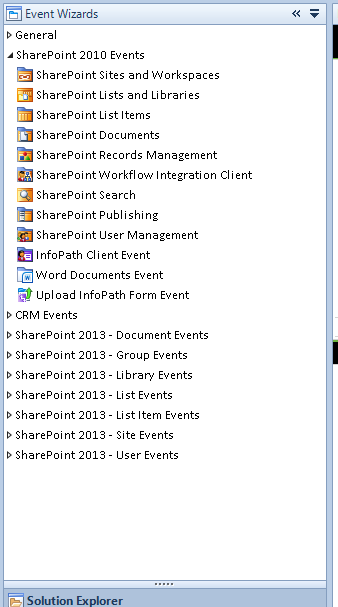Hi Mallen22842,
Can you confirm for me what version of K2 BlackPearl you are running? Also I have had a look for the User Management Event and it is there please have a look at the attached screenshot
Regards,
Yannick
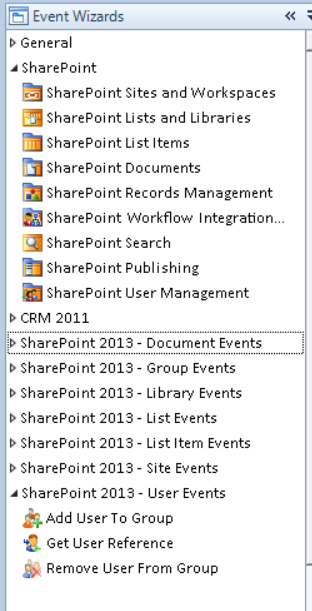
Hi Yannick -
We are running blackpearl 4.6.7 (4.12060.1590.0). I attached a screenshot of the options I see in K2 Studio.
When I use the SharePoint 2010 user management event it fails with a "Connection Failed: The request failed with HTTP status 404: Not Found". I can only assume this is because it is pointing to a SharePoint 2013 site and trying to run SharePoint 2010 specific commands against the site.
Any other event under the SharePoint 2013 options where it requests me to put in the site URL works fine.
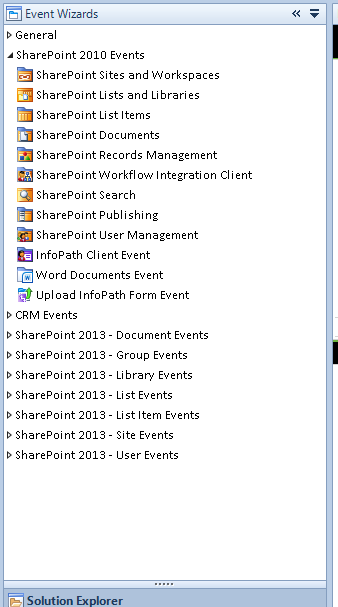
Hi Michael,
The User Management Event trys to look for Sharepoint 2010 which is obviously not there, so what you stated in the previous post is correct. The reason for this is that with SP2013, K2 has lightened its footprint within SP2013. A workaround to use the User Management Event in SP2013 is to create a site collection in SP2010 Mode, this will allow you to use the User Management Event. Where it asks fro the SP URL in the wizard, here you would use the site collections URL.
With regards to the SP2013 User Events, they have been broken down in to three seperate events, where as before they were one under the User Management Event. So if you want "Add a User To Group" then use that event and so forth.
Hope this helps.
Regards,
Yannick
@Yannick wrote:A workaround to use the User Management Event in SP2013 is to create a site collection in SP2010 Mode, this will allow you to use the User Management Event.
All of our site collections are fully 2013. So this work around does not really work for us and I suspect will not work for other K2 users who are not on SharePoint 2010 or SharePoint 2013 in 2010 mode.
@Yannick wrote:
With regards to the SP2013 User Events, they have been broken down in to three seperate events, where as before they were one under the User Management Event. So if you want "Add a User To Group" then use that event and so forth.
I need to take a List item and remove everyone's Contribute access to the item then replace with Restricted Read access only for the Originator. That "manage list item permissions" type of event does not seem to exist for 2013 based on your previous workaround suggestion. So am I left using Visual Studio?
Thanks again for your fast reply and assistance.
Any further answer on this? Is this the expected behavior within Studio and if so is the recommendation to use Visual Studio to mimic SharePoint Designer's "Impersonation Step" actions?
For anyone else who comes across this issue / forum post. The official response I got back from support was as follows:
"As K2 for Sharepoint 2013 Integration is a brand new product, the Sharepoint User Management eventfunctionality available in Sharepoint 2010 integration currently does not exist for Sharepoint 2013 Integration. A feature request for a Sharepoint 2013 event to manage permission level has been logged with the details in this ticket. Currently, we do not have a time-line of when this will be implemented."
Hi All, is there any other solution to manage user permissions? i've tried to set up contribute permissions ona a site to a user and it's not working.
If i use 2010 User Management Event pointing to a 2010 server at desing time it works, but it's not working at runtime.
Regards,
Diego