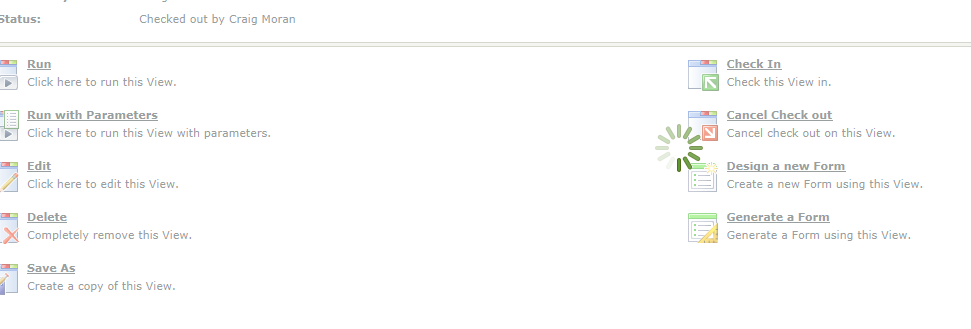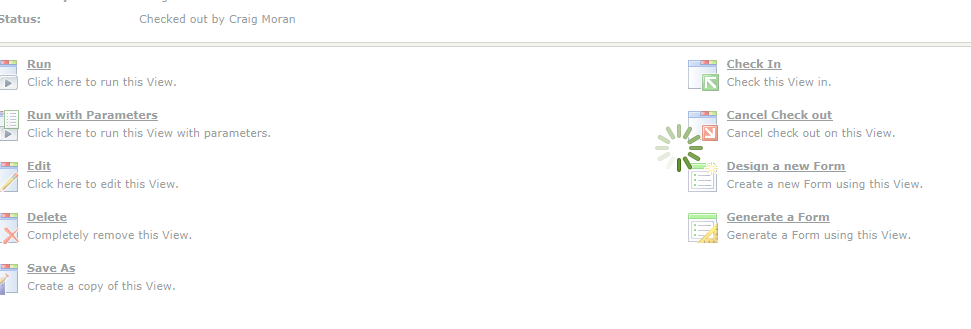Does this happen for one particular View, or it happens for all the Views?
You can try the following and see if it fixes the problem:
1. Perform a IIS reset
2. Recycle your Designer site app pool
3. Make sure both your Designer and Runtime site are using the same app pool
This happens only one one view.
I tried performing an IIS reset and an app pool recycle. Neither of those worked. Both the designer and runtime sites are using the same app pool.
The only thing I can think of is that the view uses a custom K2 control, which I developed. The issue didn't happen previously.
In the K2.Form.AuditLog table -- I limit results to the view's GUID -- I see the following in the ClientStack column:
at SourceCode.Forms.Management.FormsManager.Deploy(String definition, String category, Boolean checkIn)
at SourceCode.Forms.Forms.AJAXCall.SaveForm(String definitionXml, String categoryPath)
at SourceCode.Forms.Forms.AJAXCall.ProcessRequest(HttpContext httpContext)
at System.Web.HttpApplication.CallHandlerExecutionStep.System.Web.HttpApplication.IExecutionStep.Execute()
at System.Web.HttpApplication.ExecuteStep(IExecutionStep step, Boolean& completedSynchronously)
at System.Web.HttpApplication.PipelineStepManager.ResumeSteps(Exception error)
at System.Web.HttpApplication.BeginProcessRequestNotification(HttpContext context, AsyncCallback cb)
at System.Web.HttpRuntime.ProcessRequestNotificationPrivate(IIS7WorkerRequest wr, HttpContext context)
at System.Web.Hosting.PipelineRuntime.ProcessRequestNotificationHelper(IntPtr rootedObjectsPointer, IntPtr nativeRequestContext, IntPtr moduleData, Int32 flags)
at System.Web.Hosting.PipelineRuntime.ProcessRequestNotification(IntPtr rootedObjectsPointer, IntPtr nativeRequestContext, IntPtr moduleData, Int32 flags)
at System.Web.Hosting.UnsafeIISMethods.MgdIndicateCompletion(IntPtr pHandler, RequestNotificationStatus& notificationStatus)
at System.Web.Hosting.UnsafeIISMethods.MgdIndicateCompletion(IntPtr pHandler, RequestNotificationStatus& notificationStatus)
at System.Web.Hosting.PipelineRuntime.ProcessRequestNotificationHelper(IntPtr rootedObjectsPointer, IntPtr nativeRequestContext, IntPtr moduleData, Int32 flags)
at System.Web.Hosting.PipelineRuntime.ProcessRequestNotification(IntPtr rootedObjectsPointer, IntPtr nativeRequestContext, IntPtr moduleData, Int32 flags)
Hi,
You can try enabling all the SmartForms logging. It may contain additional information that might be useful. Try out the runtime logging first. If the 'Show Log' button does not even appear, then you'll have to try the other SmartForms logging option.
Reference:
https://help.k2.com/onlinehelp/k2smartforms/userguide/1.0.5/webframe.html#manually_debugging_forms.html
http://help.k2.com/files/6269
Thanks. I enabled logging while running the form. However, I didn't see anything suspicious, no errors.
The view loads without any issues in runtime mode. It's only when try to open the view in designer mode that I get the endless spinner.
I think I figured it out. In the custom contol's XML definition there were two property tags: one for styles, another for ConditionalStyles. The markup was as follows:
<Prop ID="Styles" mappable="false" setFunction="SourceCode.Forms.Controls.Web.TextBoxBehavior.prototype.setStyles" friendlyname="Styles" type="complex" category="General" refreshdisplay="true" DesignerSet="SourceCode.Forms.Designers.View.Styles._showEditStyles" />
<Prop ID="ConditionalStyles" mappable="false" friendlyname="Conditional Styles" type="complex" category="General" refreshdisplay="false" DesignerSet="SourceCode.Forms.Designers.View.Styles._showEditConditionalStyles" />
It was this markup that was throwing an exception in JavaScript (I finally found the error in the debugger window of IE developer tools). I removed the markup and re-registered the control on the server, then did an IIS reset. Voila, my view comes up without any issues in designer mode!