Hi,
Is there any way to display a checkbox as either Yes/No or show the check box in an editable list? By default it displays as True/False and this is not the best user experience.
Cheers,
Ciara
Hi,
Is there any way to display a checkbox as either Yes/No or show the check box in an editable list? By default it displays as True/False and this is not the best user experience.
Cheers,
Ciara
Hi Ciaramic
Yes there is a way to display a checkbox with yes/no. Please se my below explanation of how to do this:
1. Create a smartobject
2. While creating a smartobject add a field and set it to Yes/No
3. Now generate your required view from this smartobject (I tested this with a editable List View- Which worked great)
4. Navigate to your Smartobject tester, add a record to the smartobject and set it as yes or no (this step is just for quick testing purposes).
5. Test to see if you recieve the required outcome
When I tried what raymond uggested it dd not work for me. Maybe it does not work with tables that have not been created as a smartbox. I used expressions to change what is displayed. SO yo could really have whatever you want other than yes/no or true/false.
Hope this helps if the above method did not work.
Good day
The Check Box control is an input control used to indicate Boolean values. It is commonly used to present a Yes/No or True/False selection to the user. When dragging a Field of type Check Box onto the canvas, the properties displayed will be specific to that Field. Have you tried to change these display values in the check box properties?
Have a look at this document: http://help.k2.com/helppages/K2smartforms1.0.5/SF_-_ViewControls_-_Check_Box.html
Kind regards
Nelly
Hi Ciaramic and S0m3one
If my above explanation does not work for you, please notify me via this post as I will be glad to supply a few screenshot to aid you.
Hi Raymond,
Thanks for the quick response however your solution is not really what I'm looking for. I have a Smart Object with multiple fields as boolean values (yes/no). I can add a record using SMO Tester and set these values to yes or no. However the issue is when displaying these records in a editable list as a check box in a smartform. When a record is in non edit mode the values display as true/false however when I double the record item to change a value it is only then that the field displays as a check box (see screenshot). I would like to always display this field as a checkbox.
In a read only situation I can use an expression to display the true/false as yes/no as s0m3one suggested however my problem is with an editable list.
Cheers,
Ciara
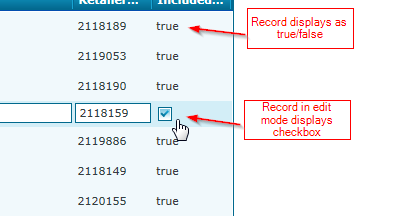
Hi,
I have this problem also. It is about UI, checkbox is displayed True / False inside a list (non-editable)
Please let me know when someone have a workaround for this issue.
Hi
I had a look into this futher, it seems that this would be a feature request as smartforms use the true/false option where in edit mode it used the checkbox - this is for easy and quick design purposes. I suggest that you log a ticket for this as a feature request.
I have however found an alternative in my investigation, see below:
After you have created you editable list view and added data to it (this is where the true/false is displayed) you can then create another view (Item view) form the same smartobject that the ediable list view was created from and design it to look something simmular to this screenshot.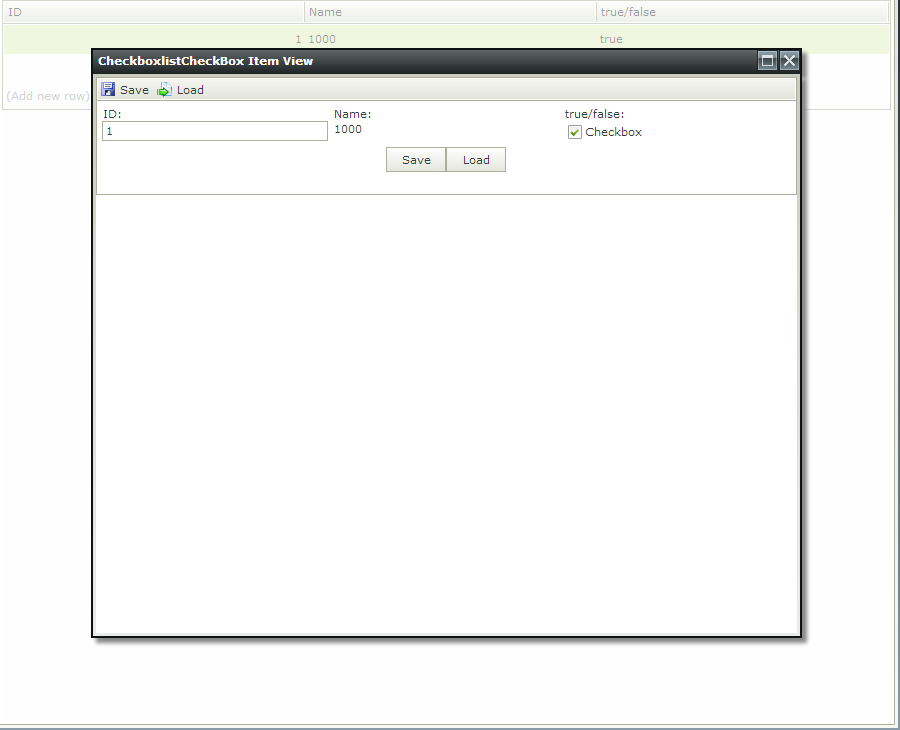
Then you can open the editable list view in edit mode and add a rule:
When the View executed List Item click
then open Checkboxlist Item View - (When the View executed List item click) as a subview (configure)
configure the subview rule as screenshot indicates.
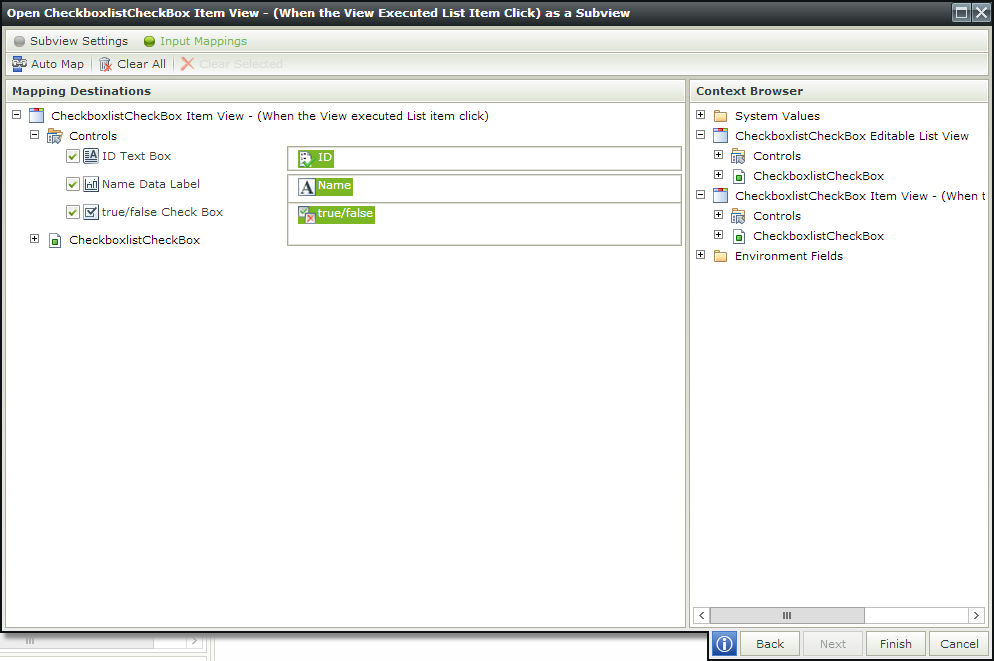
Now when the Editable List view is run the records will still display as true/false but you have the ability to click on the record that you want to change and it will display with the tick box, you can the change it and save the changes made on the subview to the editable list view by clicking the save button.
Hi,
Yes I already implemented by using subview like you said before. If the checkbox cannot be use in List view, can I at least change the text instead of True / False to Yes / No. It is more acceptable for user to read Yes instead of True.
Thank you
Hi
It is possible to let the True/False be used but the text displas Yes/No as the outcome, but this would be a little of a mind puzzler as to how to achieve it.
Why don't you rather use a CheckBoxList with the Yes and No as static values, This would surely fit great into your project scenario.
OK. thanks for the suggestion. I will try use your suggestion on my project
Hi Dimaz
Thank you for the fast feedback and it's a pleasure.
Please let me know after testing this on your side if it was able work for you, aslo mark the post as solution if this is the case.
If my suggestions was unable to help you please notify my via this post and i will continue to investigate other aternatives.
Hi,
Thanks for your suggestions Raymond but the item view and static checkbox list won't work for my situation. I have logged a feature request with K2 Support.
Thanks for your help.
Regards,
Ciara
You can create the illusion of a checkbox rendering in the list by adding a column with a data label. You can then use the data label to display a dynamic image (either a checked or unchecked checkbox - you can crop these from the checkbox png in the smartforms theme) based on whether a value is true or false. I have attached an image to try and illustrate further....it may not be rendering an actual checkbox in the list, but it is as good as to the user...
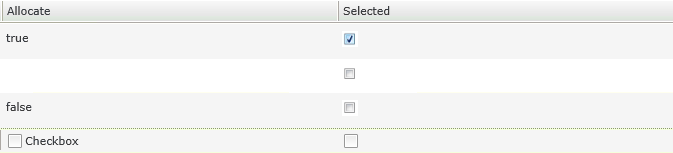
Enter your E-mail address. We'll send you an e-mail with instructions to reset your password.