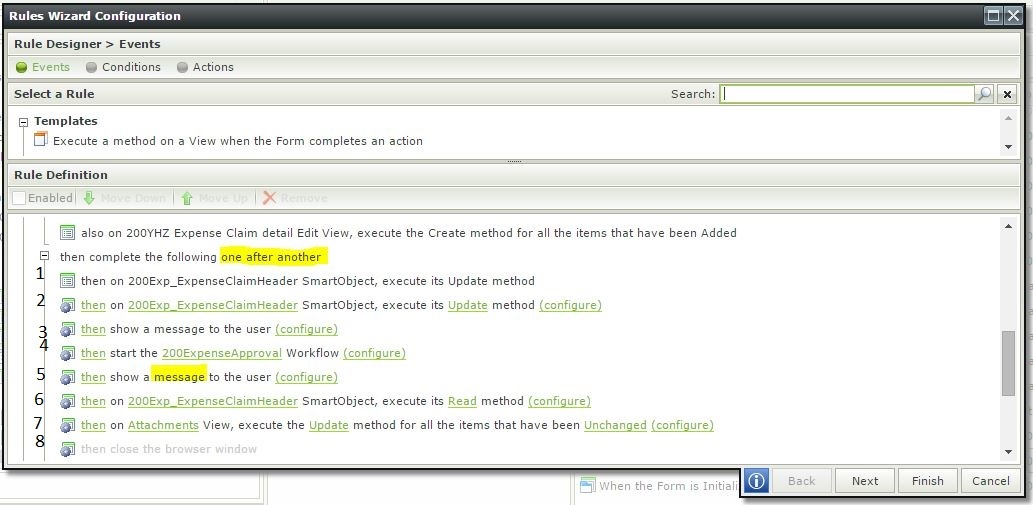Dear K2 Community,
I have created a table/view with the below columns
AttachmentID
K2ProcessID
HeaderID
AttachmentFile
AttachmentDescription
In smartforms i am having different rules (attached)
After pressing Ok on (3), (4) starts the workflow and there are many events (that take time - like updating K2ProcessID to the main table ) so have added a message (5) to add a delay (for workflow to complete). If we disable (5), then (6) and (7) runs instantly (without workflow reaching the next wait state) which should run after workflow has updated the database (but it is not) as in this case (6) and (7) are blank. As (7) is updating the K2ProcessID with the Attachment rows.
Looking forward for a solution.
Note: Have raised a ticket with K2 partner (Inobits) and they are unable to provide any solution. They are mentioning it as a performance issue and saying that K2 Smartforms run independelty of K2 Workflow.
Best Regards,
Suhaib Khilji