Good morning, by follwing the example on the LAB Guide: 400.WUH - Developing with K2 connect.LABS on how to use K2 Connect, i found you that menu entry "K2 Service Object Designer" is missign from the View menu in Visual Studio 2013. Can you please advise on what need to be done to add it as it should? Can it be manually added in the visual studio configuration? Thank you in advance. the menu entry is clearly visible in the menu in the lab document: 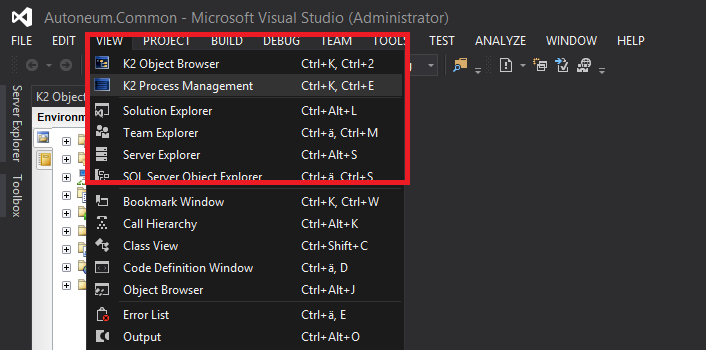 Thank you in advance. |
Hi Ricardo,
Try running a repair or a configuration of K2 BlackPearl from installation media, let me know if this fixes the issue.
Regards.
Hi Taariq,
i re-installed K2 Connect but still no luck.
Best Regards.
Hi,
I believe this is not fully supported yet in Visual Studio 2013. See the following link: http://help.k2.com/en/connectmatrix.aspx#VisualStudio
Regards,
Khanh
Hi Kahn,
yes it looks like it is not supported yet, despite all other K2 features are there in VS 2013.
I wonder if it could be added manually or be started independantly form VS somehow?
To Rollback to VS 2010 is not convenient lincense wise and to our current development environment.
Thanks.
Best Regards
1. uninstall VS2013 and install VS2012.
2. Reconfigure K2 blackpearl in order to add K2 for Visual Studio 2012
3. re-configure K2 Connect
When I have this issue I just run the K2 for visual studio msi which is included in the instalation media. Have you tried that.
Reply
Enter your E-mail address. We'll send you an e-mail with instructions to reset your password.

