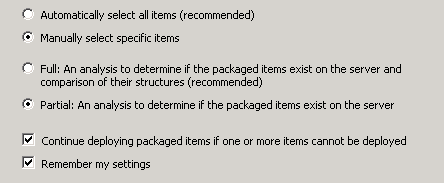I have a K2 package that I'm ready to deploy
I have opened the package using the P&D app, on the destination server, logged in using the K2 Service Account, which also has local admin rights.
The package analysis completed successfully.
I have been through each item to select the appropriate actions and ensured that every single item has a green check mark
The P&D app has the NEXT button disabled, and no matter what I do, it will not enable.
I have tried setting the action for every item to "Create a new version ..." and re-analysing, but this does not resolve the issue.
I have seen a KB article suggesting an issue with Security Labels missing from the destination server, but I don't what a security label is. I am certainly not deploying any security labels. All of the relevant environment fields exist on the destination server.
I am desperately trying to get this solution deployed for tomorrow morning.
If anyone has any ideas, please let me know?
thanks
Robert