Symptoms
After installing K2 as NLB, there is one error message keeps showing on screen such as (adding a new user to server rights, accessing some management components, etc.) please see the attached.
"Error Receiving Buffer:An existing connection was forcibly closed by the remote host "
Scrrenshot:
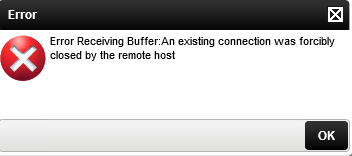
Diagnoses
Try to test the NLB ports 5555 and 5252 on both servers individually. I.e. remove server A from the NLB (so that server A is down) and do the test, then remove server B (server B is down), run server A (server A is up) and test.
The error seems to be related to stickness not working fine, or routing traffic is blocked at one of the 2 servers.
Also confirm that the same ports open on both servers individually
Probably it can also be an F5 issue, and you may try enabling Source NAT (SNAT) on Virtual server for K2 pools listening on port TCP/5555 configured on F5 to resolve the binding issue.
Additionally affinity must be set to IP Affinity. In F5 (BIG-IP) hardware configuration IP Affinity is obtained by setting the Persistence Type to Destination Address Affinity. See the following KB for details:
Based on other similar cases what should be used is "Destination address affinity persistence" whereas you may have source address affinity persistence instead.
You can also try to set the timeout to Indefinite.
More details: F5 Support KB "Enabling Session Persistence"
*******************************
The affinity should last as long as the session state on the IIS. So if the default IIS timeout is used, it should be nearly 20 mins
*******************************
With some other customers using F5 Big IP, we found that we had to configure the farm address on each node resolve to the local loopback address. Without this in place we experienced the connection being forcibly closed when trying to authenticate a user, this would occur roughly once every 5 minutes.
*******************************
F5 DevCentral - Very Slow Application performance behind F5
F5 DevCentral - Load Balancing K2 Blackpearl
*******************************
---------------------------------------------------------------------------------------------------------------------------------------------------
ALSO it is recommended to:
Create HOSTS file entries on both K2 servers, so the K2 farm name will remain on the local server. For example, "127.0.0.1 k2farm.ms.com"
Turn off the TCP Chimney offload setting. See "How to change the TCP Chimney Offload setting on Windows" for details.
Resolution
The following actions and configurations have been performed to resolve this issue:
F5 NLB configuration:
• HTTP Pools for port 80 have been disabled
• Persistence value has been reassigned as “Destination Address” for all Pools
Hosts files have been update on both NLB nodes (NODE-1) and (NODE-2):
• Two records have been added into both nodes:
o 127.0.0.1 NLB.xxx.yyy.COM
o ::1 NLB.xxx.yyy.COM
• “Error Receiving Buffer:An existing connection was forcibly closed by the remote host” error message disappeared after the hosts files updated with these values
Web.config file for K2 Workspace has been updated on both nodes:
• File path: “C:Program Files (x86)K2 blackpearlWorkspaceSiteweb.config”
• LDAP connection string has been updated from “LDAP://xxx.yyy.COM” to “LDAP://xxx.yyy.COM:389”
• WebServiceServerURL key value has been updated

