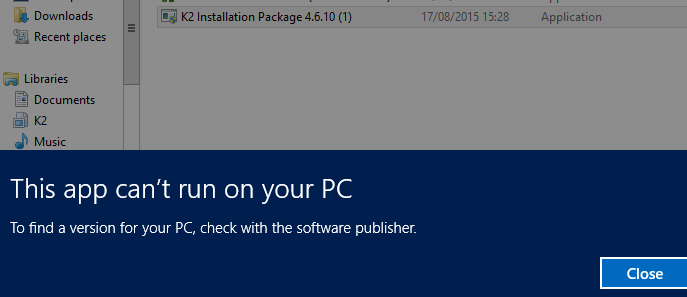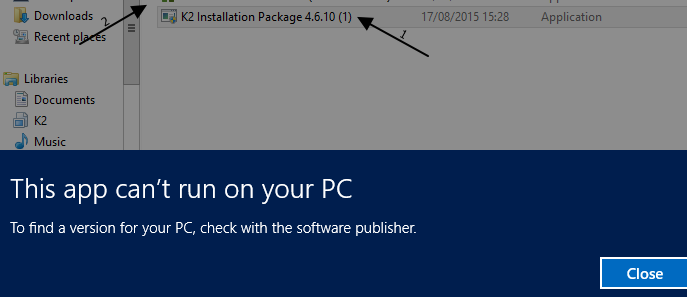Carc
Can you tell us what version of SharePoint are you using? As well as which version of blackpearl and what steps you took to install it?
Ian
Hi Ian,
I am using SharePoint 2013 Foundation and I downloaded in the installation package, tried to run it and was advised ‘This app is not supported”
I got the installation package for 4.6.10 from here, tried to run it, see attached screenshot for the error which appears.
I have also tried to run this on another single SharePoint 2013 server with Windows Server 2012, SQL 2012 and the version of SharePoint is Enterprise.
Thanks
Marc
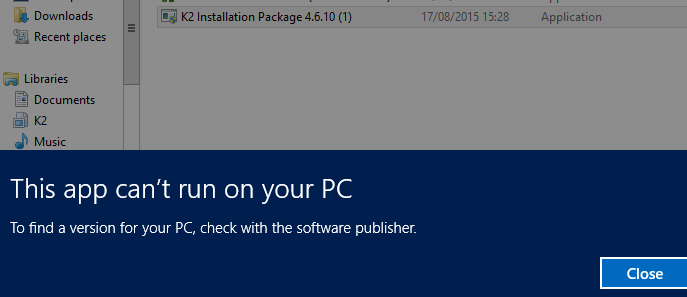
.....i received the same error message on the Enterprise SharePoint server as well
From the screenshot, it looks like this is occurring when you are just attempting to extract the "K2 Installation Package"? Is this correct?
If so, are you using one of supported OS version/Service Pack below?
http://help.k2.com/blackpearl/support-matrix#Windows
Do you have the .Net Framework requirement?
http://help.k2.com/blackpearl/support-matrix#NET
Are there any additional details in the Windows Application Event logs?
Does using the "Run as Administator" option makes a difference?
Morning,
I have .net 3.5 & 4.5 installed, using SQL Server 2012 and Windows Server 2012 R2 which based on the link you sent me are compatible with Blackpearl 4.6.10.
I tried running this as administrator and with my normal account, but the same error occurs.
I cannot see anything in the error logs which relates to this so i'm a little stumped as to why its not even running.
Hi
Have you tried in elevated priviliges in command prompt the following:
"K2 Installation Package 4.6.10.exe" /extract
Or you can run the file on your local machine and copy the extracted files to the server, then install that way. All the EXE does is to extract the files to a folder then open's a webpage.
Also from the screenshot, it looks like you have two files; one with a (1) at the end that does not seem to have the SourceCode icon.
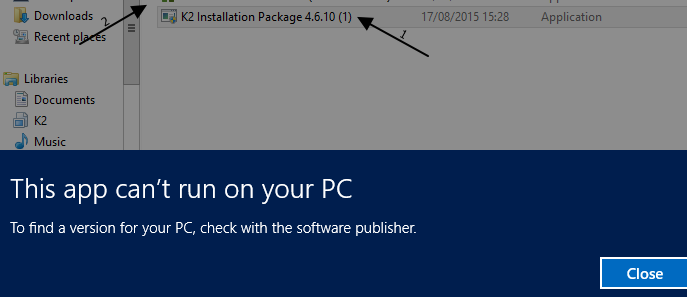
I assume you have another file above it (the 1 would be usually be appended if there is an existing file already). Perhaps the file with the (1) is not fully downloaded/corrupted/or a temp file created by the browser?
There seems to be another file above it with the icon, is this also the 4.6.10 installation media? Does this one extract?
Perhaps deleting the files and trying a clean redownload or download to another directory.
I have tried running the file from my machine, but the exact same error occurs and using the command prompt hasnt had any effect.
The reason for the, (1), was because i downloaded the USA and Africa versions of the install package as there wasnt one listed for the UK so thought i'd try both - which version is best for a customer in the UK?