Hi,
When i k2 installation on my PC. I got error like this( The Sql Server database Configuration Test Failed as database of the wrong type Exist. Could you please reply me Asp.
Here attached with Screen Shoots.
Please find attached file.
Thanks,
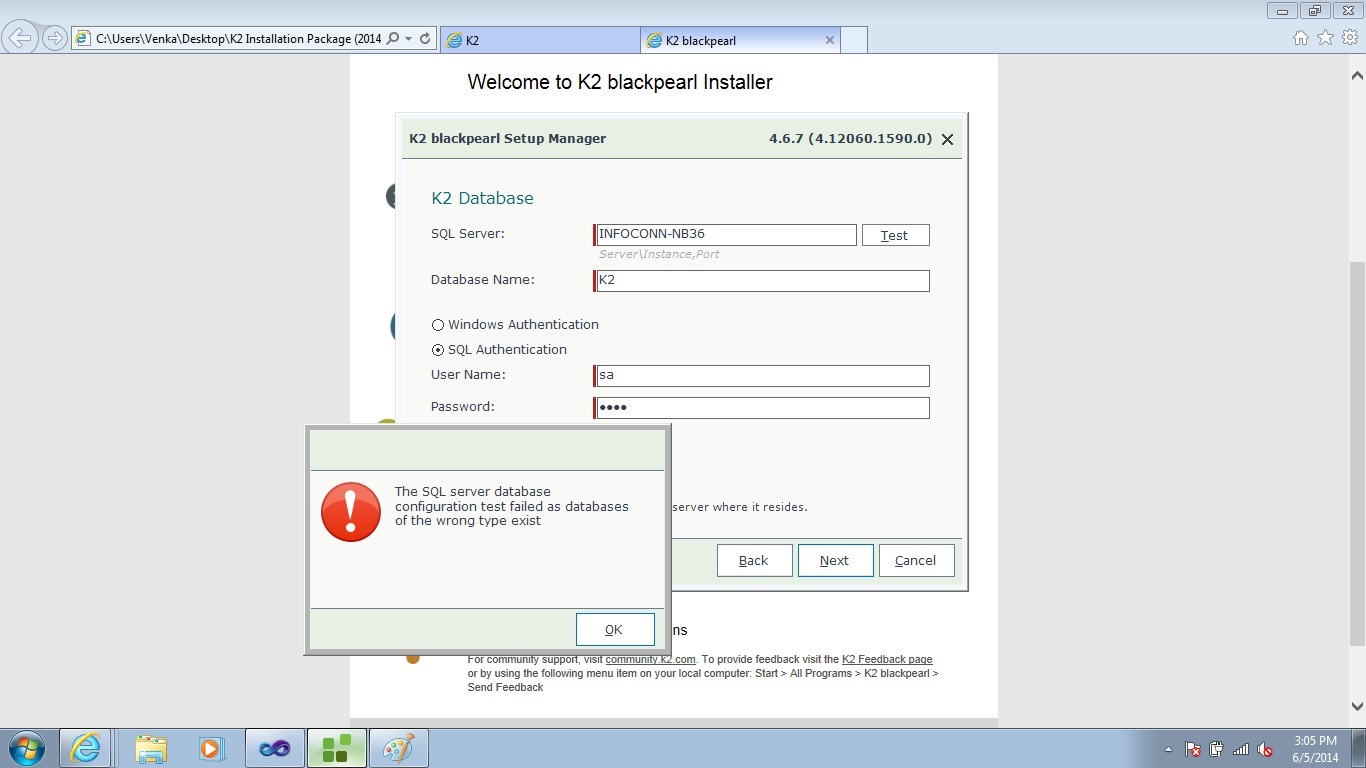
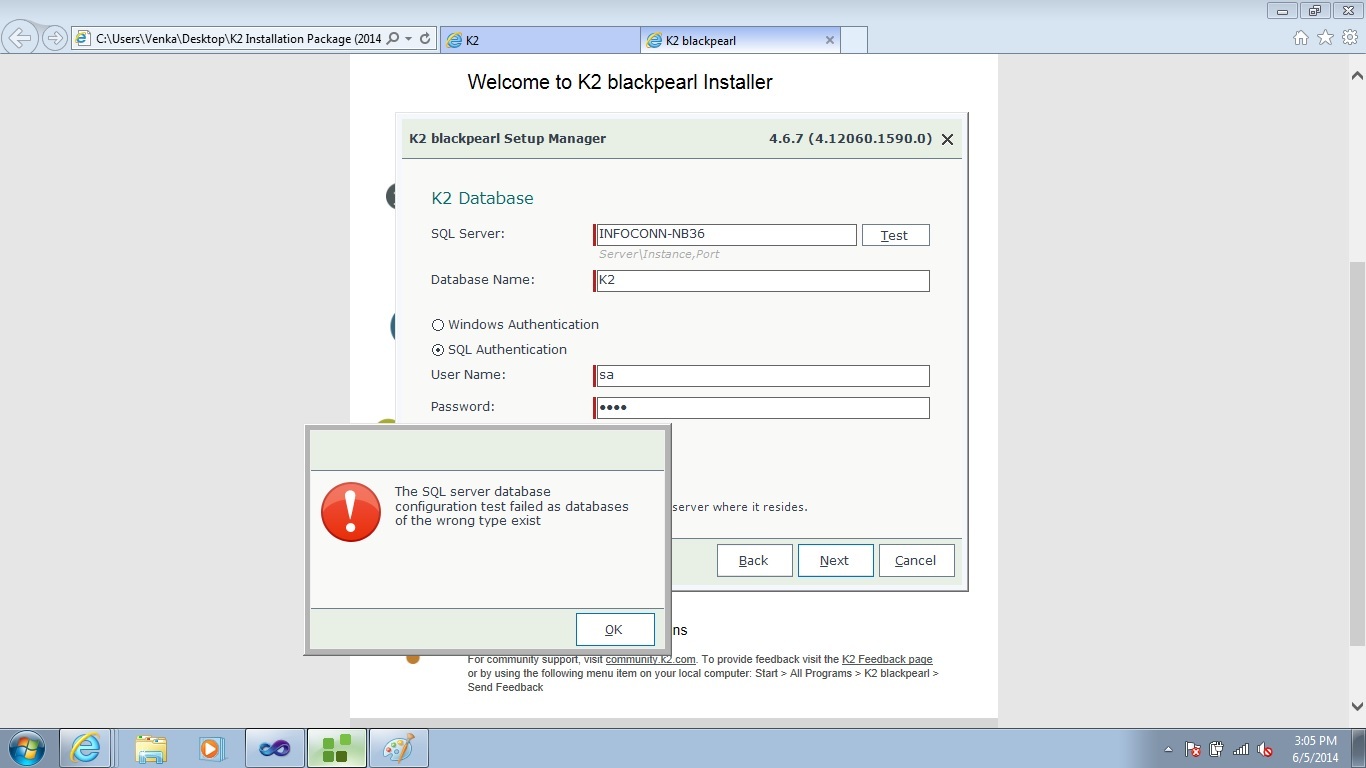
Hi,
When i k2 installation on my PC. I got error like this( The Sql Server database Configuration Test Failed as database of the wrong type Exist. Could you please reply me Asp.
Here attached with Screen Shoots.
Please find attached file.
Thanks,
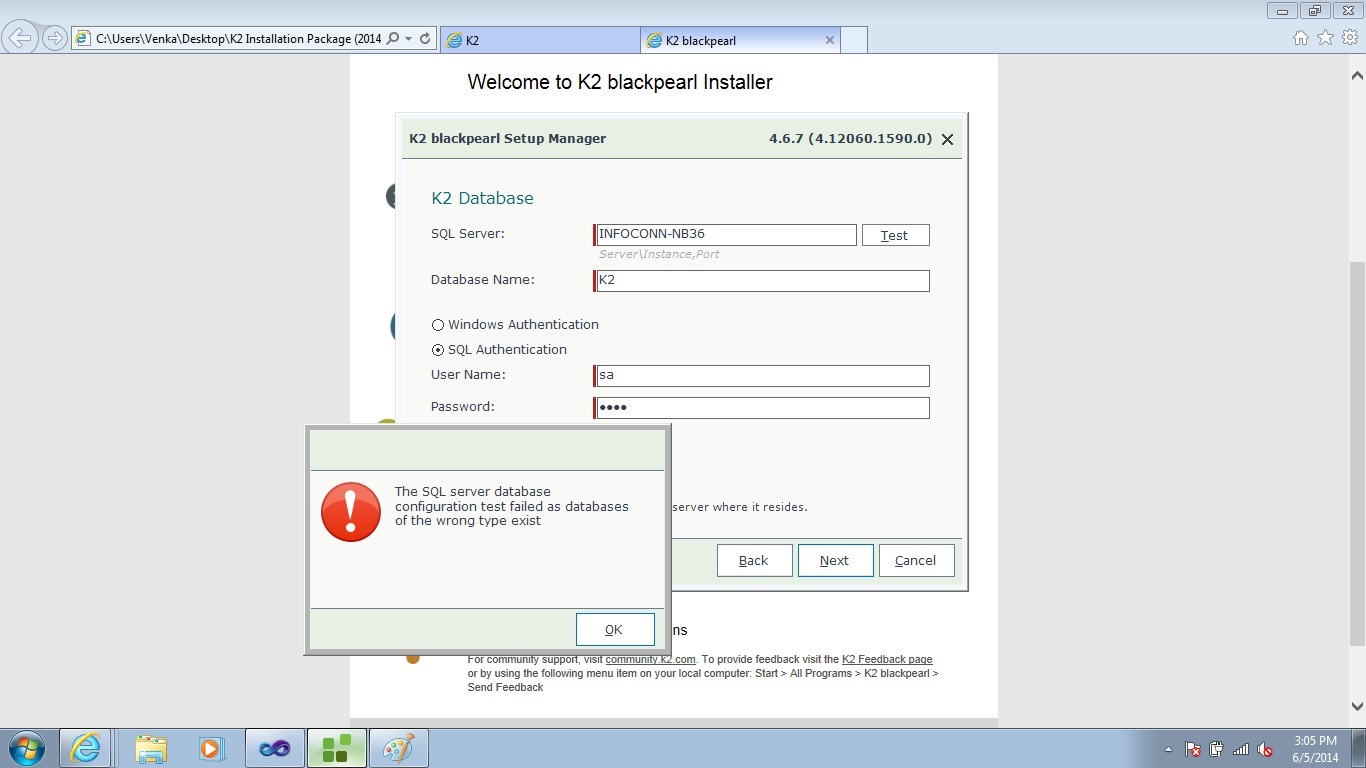
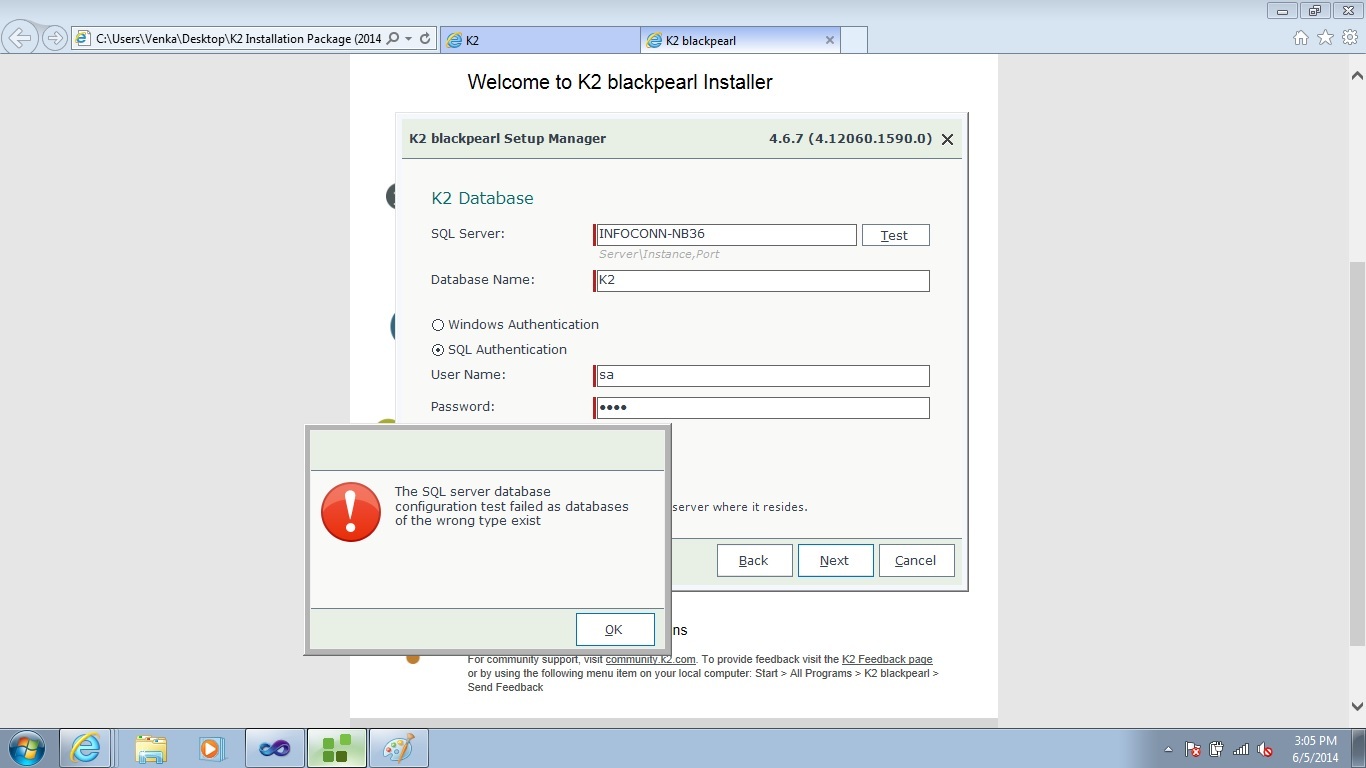
Hi, infoconnet
Make sure you backup your k2 database.
If you are upgrading from K2 blackpearl with (14 dtabases) Under Database Name, type in K2HostServer.
Kind Regards
Julia
Hi infoconnect,
Also have a look at the following documentation please as this could be the reason you are getting the "wrong type".
{Look at the collation settings on your environment}
HTH
Regards
Quintin
Hi
Just wanted to find out if you were able to resolve the K2 installation error you were recieving in your environment. Was the help and suggestions provided able to assist you? If you have not been able to resolve the issue please update the post with screenshots of the error you are recieving else please notify us if you managed to resolve it.
Kind regards
Nelly
Hi,
I am getting the same error when installing a clean version of K2 Blackpearl of 4.6.8.
Any suggestions will be greatly appreciated.
Karina
Hi infoconnect (and Krinavtm),
First of all, is your SQL server on the same machine, or is this a distributed install?
Make sure your service account has appropriate permissions on the DB, and make sure you can ping the server hosting the DB. Ensure that SQL is accessible. Check your collation type, and any/all db characteristics. If this is a fresh install, the installer should create the DB appropriatley as part of the install. If this is an up grade installtion, what version are we upgrading from?
Regards,
Mike
Hi Mike,
I'm also getting the same error.
Want to configure SQL Server database with K2 BlackPearl Server, so that I create SmartObjects for the same.
Please help me.
Thank alot in advance.
Regards,
Nish Shah
Hi NishShah,
Check the collation type of the SQL instance, K2 requires the SQL_Latin1_General_CI_AS collation, and not the default of SQL_Latin1_General_CP1_CI_AS.
Regards,
Mike
Hi,
I've got the same error while installing K2 Smartforms 4.6.10 (clear install, not upgrade)
I've already checked collation of my DB (it's correct) and permissions (I logged in as Administrator, and Administrator is a DBO for K2 database), but this error still appears.
Is there any ideas what else can be the cause of error?
Thanks in advance!
Hi, you should be able to ignore this error and continue. I've seen it happen sometimes with an upgrade or if you are doing a fresh installation with an already existing database.
Enter your E-mail address. We'll send you an e-mail with instructions to reset your password.