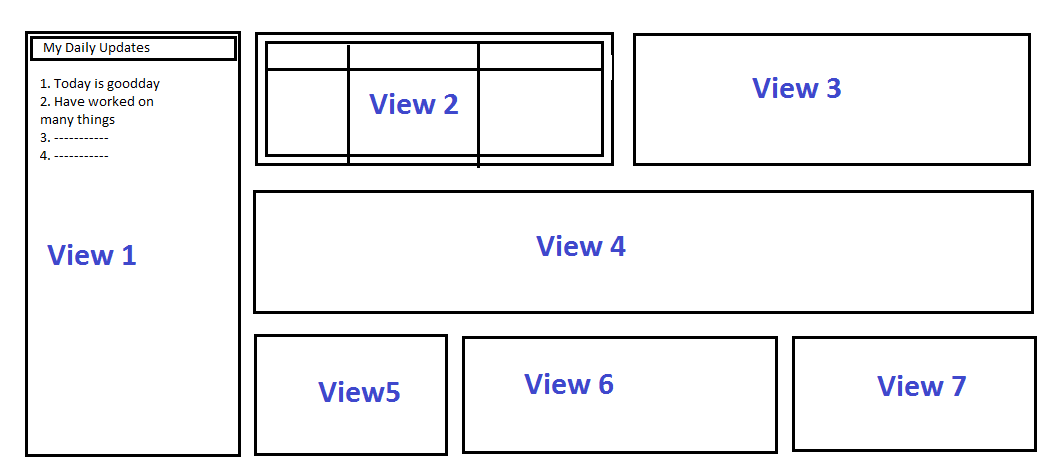Here is something I remember running across once-I'm not sure if it will help you but take a look! BTW, nice example image of what you're trying to do!
http://community.k2.com/t5/General-K2-Utilities/K2-smartforms-Context-Menu-Control/ba-p/74028#
Hi Taffi Lewis,
Thanks for your reply.
I have gone through the link that you have provided but unfortunatley its not meeting my requirment. What i need is to design (place) the 'View1' (from my example) in the way to spread across the form top to bottom on the left side, the view can contain a text area control where i will give some text, it is not a menu control. Will K2 allows to me to do like that and if so how it can be done?
Anyway its a nice custom control that you have sent and its useful info, Thanks :)
Regards
Rajesh
Hi RajK2
As you have discovered, you cannot force a view to display over multiple rows when designing a form layout.
One option might be to use a content control. Create a "subform" that has views 2-7 on it, laid out as you require. Then on your main form add view 1 and a content control next to it (i.e. same row). Set the source of the content control to be the subform (with views 2-7 on it).
You can fiddle around with the view and content control widths and heights on your main form to get it to look something like your diagram. The thing you will lose from this approach is that it makes it much more difficult to respond to events between view 1 and those in the content control.
That's an interesting idea Andrew, I'll be waiting to see if it solves Raj's problem.
Taffy
Hi Andrew,
That's a wonderful idea. I have tried the solution and it worked for me with little width & height changing problems, hope i can fix that.
Thanks a lot for your valuable reply and solution. :)
Regards
Rajesh