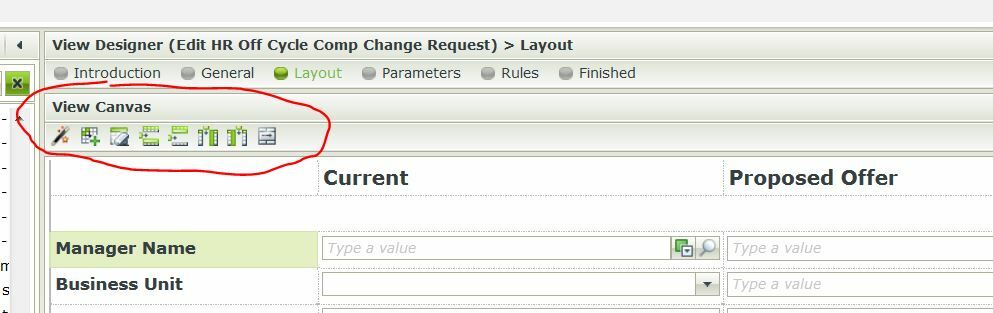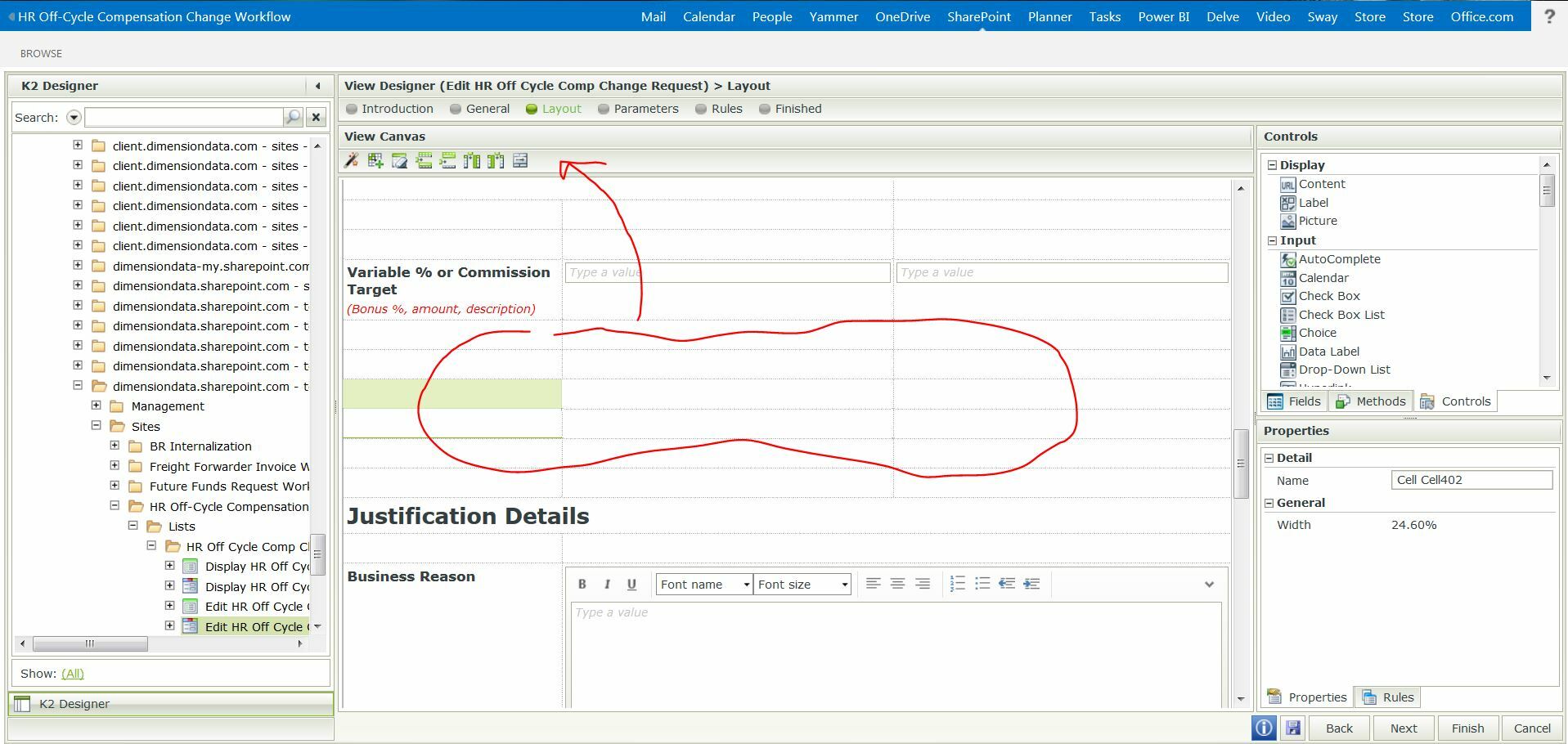I have a view that I am trying to edit with K2 Blackpearl for SharePoint 2013. The view canvas toolbar is missing several options when I click on a cell (ex: Clear Cell, Clear Row, Remove Column, Remove Row, Left Align, Center Align, Right Align, Top Align, Middle Align, Bottom Align)
What I should see